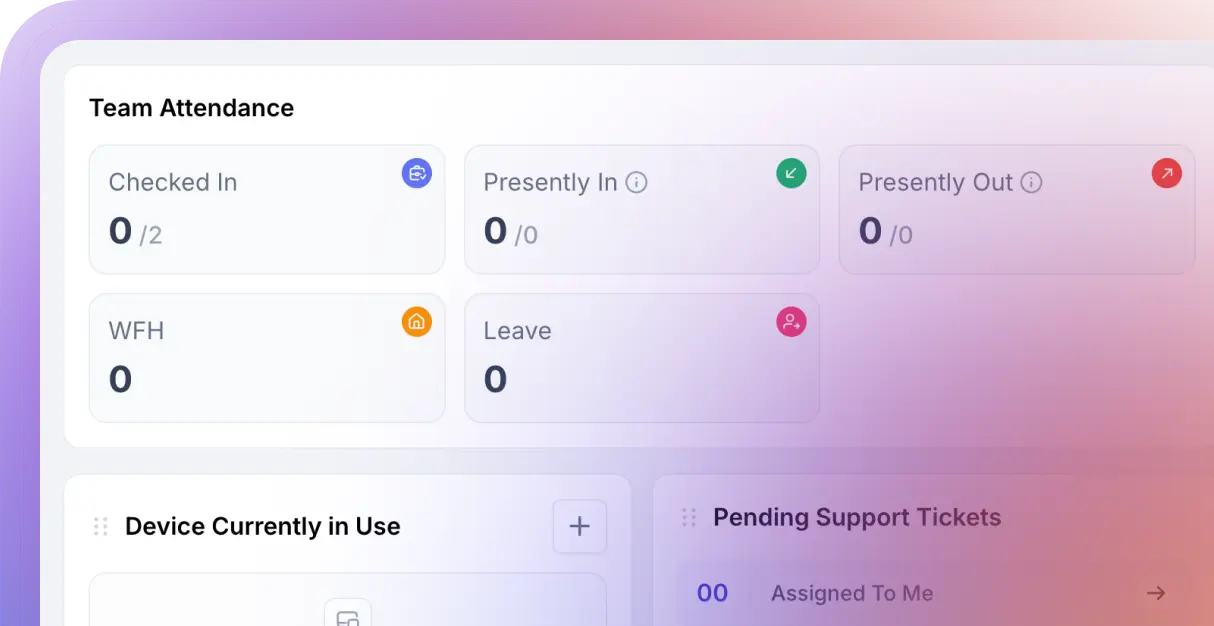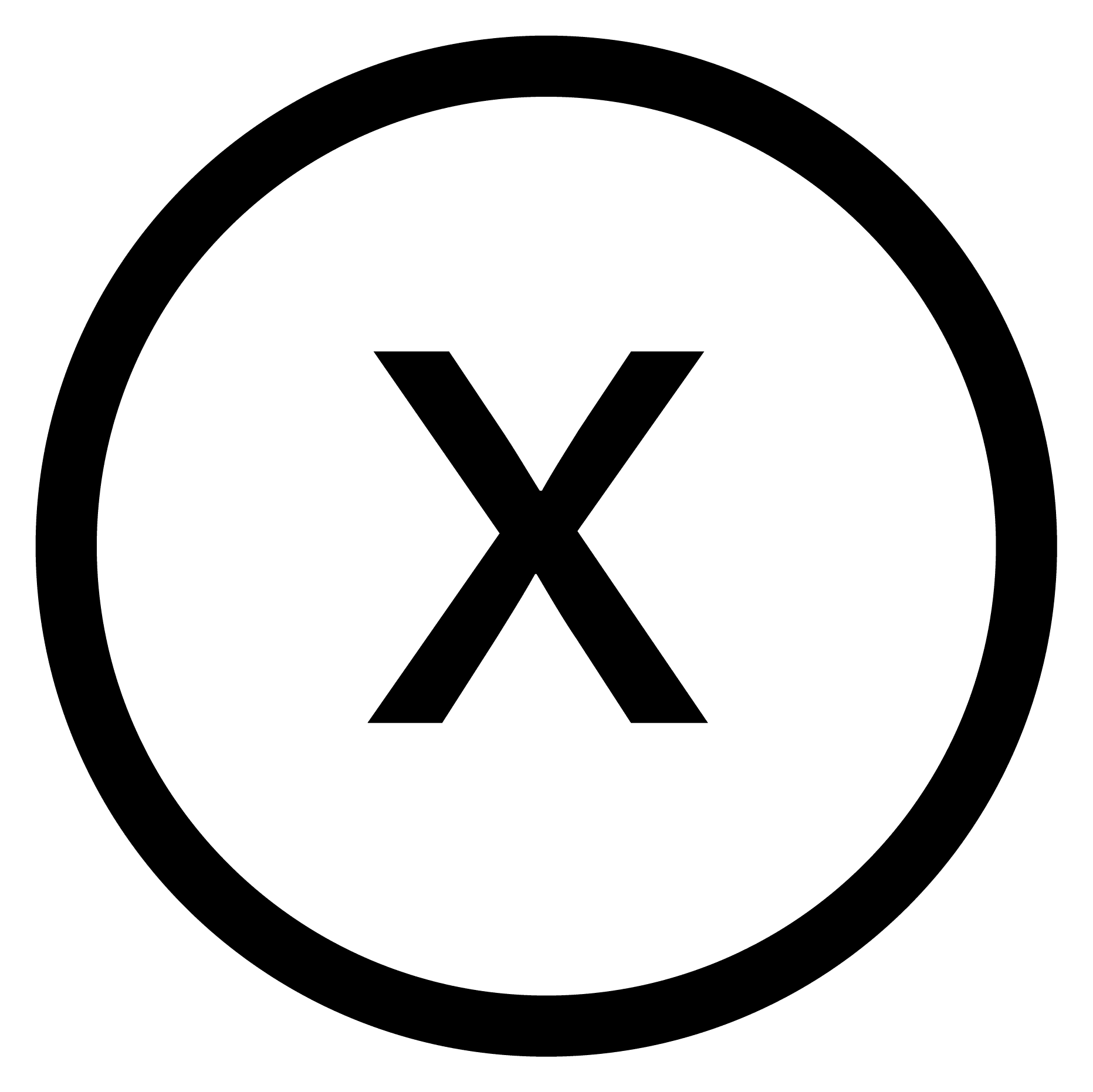In today’s fast-paced software development environment, managing projects efficiently is no longer optional but a necessity. Teams are juggling deadlines, frequently requiring changes, complex workflows, and the involvement of multiple stakeholders.
In such a situation, without the right project management tools, even the most skilled developers can get bogged down by administrative tasks, miscommunication, or unclear priorities.
Software development project management tools are designed to help teams stay organized, prioritize tasks, track progress, and foster collaboration.
From Agile planning to bug tracking, resource allocation to time management, these tools enable developers and managers to focus on what really matters: building high-quality software.
The challenge isn’t just finding a tool; it’s finding the right tool that integrates seamlessly with your workflow, supports collaboration, and scales as your team grows. With countless options in the market, it can be overwhelming to decide which tool is best for your organization.
Here in this blog, we will explore the top 10 software development project management tools in 2026. We’ll cover their key features, pros and cons, and what makes them stand out. Plus, we’ll explain the benefits of project management tools and what to look for when choosing the right solution for your team.
By the end, you’ll have a clear understanding of which tools can truly enhance your team’s productivity, streamline workflows, and help you deliver software faster and smarter.
Key Takeaways
- Modern Development Needs Structure: The right project management tool reduces delays, miscommunication, and inefficiencies.
- CollabCRM Offers Holistic Oversight: Manage projects, clients, HR, and finances in a single platform for better visibility.
- Top Tools Boost Collaboration: ClickUp, Jira, Asana, Trello, Monday.com, Wrike, and Zoho Projects streamline workflows and coordination.
- Automation & Analytics Drive Productivity: Dashboards and automation free teams to focus on coding and strategic tasks.
- Choosing the Right Tool Impacts ROI: Aligning tools with workflows and business goals ensures scalability and efficiency.
Why You Need a Software Development Project Management Tool
Software development involves multiple moving parts, from planning and coding to testing, deployment, and maintenance. While managing all these processes manually or through scattered tools, teams can encounter missed deadlines, communication gaps, and reduced productivity.
On the other hand, a dedicated project management tool brings everything under one unified system, allowing teams to plan tasks, monitor progress, track bugs, and collaborate seamlessly.
These tools help align technical execution with business objectives by offering real-time visibility into project status, timelines, and resource optimization & utilization. They enable teams to stay organized, maintain accountability, and adapt to changing priorities without losing momentum.
For leaders, they provide clarity on deliverables, performance analytics, and project health, making it easier to make informed decisions and optimize workflows.
Below are the benefits of project management tools in the software development process.
1. Enhanced Team Collaboration
With multiple developers, designers, and stakeholders involved, miscommunication is one of the biggest challenges in software development. Project management tools centralize communication, ensuring everyone is on the same page, reducing errors, and improving transparency.
2. Efficient Task Management
Tracking tasks manually or via scattered spreadsheets can lead to missed deadlines and bottlenecks. A project management tool allows teams to assign tasks, set priorities, and monitor progress in real time.
3. Better Resource Allocation
Software development projects require careful planning of human and technical resources. Tools help managers allocate resources efficiently, ensuring the right skills are applied to the right tasks at the right time.
4. Time and Cost Efficiency
Automation features like task reminders, workflow automation, and reporting save significant time, reduce manual errors, and minimize project delays. This directly impacts cost efficiency.
5. Data-Drive Decisions
Modern project management tools offer analytics dashboards and reporting features. Managers can identify bottlenecks, track performance, and make informed decisions based on real-time data.
6. Improved Client Satisfaction
Transparent progress tracking and timely project delivery lead to better client satisfaction and stronger trust. Clients can see the workflow, milestones, and status updates at a glance.
Things to Look for in Software Development Project Management Tools
When you are looking for software development project management tools, ensure they cover the basic functionalities like agile and scrum support, task and workflow automation, collaboration, reporting & analytics, integration, scalability, and ease of use, which will be a plus.
Choosing the right tool isn’t just about popularity; it’s about features, flexibility, and fit for your team. Here are the key aspects to consider:
1. Agile and Scrum Support
Most software teams follow Agile methodologies. A tool should support Scrum boards, Kanban boards, sprints, and backlogs for seamless Agile project management.
2. Task and Workflow Automation
Automation reduces manual work and ensures repetitive tasks don’t slow down your team. Look for tools with rule-based automation and custom workflows.
3. Collaboration Features
Real-time communication, file sharing, and integration with chat platforms like Slack or Teams are essential for collaboration, especially for remote teams.
4. Reporting and Analytics
Detailed reports on task progress, team performance, and timelines help managers make informed decisions and optimize workflows.
5. Integration Capabilities
Your tool should integrate with other systems your team uses, such as version control (Git, GitHub), CI/CD pipelines, and testing frameworks.
6. Scalability and Customization
As your team grows, the tool should scale with you and allow customization to fit your processes rather than forcing you to adapt to rigid workflows.
7. Ease of Use
A steep learning curve can waste time. A tool should be intuitive, with clear navigation and minimal onboarding friction.
Top 10 Software Development Project Management Tools Every Team Should Use
With countless project management tools available in the market, identifying the ones that truly enhance software development efficiency can be challenging. The right tool not only streamlines workflows but also bridges communication gaps, ensures accountability, and aligns teams toward shared objectives.
In this section, we’ve curated a list of the top 10 software development project management tools that stand out in 2026 for their functionality, reliability, and scalability. Each tool offers a unique combination of task tracking, collaboration, reporting, and automation features, helping development teams plan, execute, and deliver high-quality software on time.
1. CollabCRM
CollabCRM is an all-in-one business operating system purposely built for IT and software development companies. Unlike traditional project management tools, it combines project management, CRM, HR, finance, and analytics in a single platform.
With cloud-based access, real-time updates, and a highly customizable interface, CollabCRM ensures that teams can plan, track, and execute projects efficiently while keeping clients and internal stakeholders aligned. The tool also helps in optimizing project management processes, which helps in saving time and money.
What sets it apart is its design for modern IT teams, enabling them to efficiently handle complex processes such as capacity management, workflow optimization, and driving a culture of continuous improvement.
Usage of CollabCRM:
- Project Management: Utilize Kanban boards, Gantt charts, and task tracking to manage project timelines and deliverables.
- CRM Capabilities: Manage client relationships, track leads, and oversee sales pipelines within the same platform.
- HR Management: Handle employee profiles, attendance, leave requests, and performance tracking.
- Financial Tracking: Monitor project budgets, expenses, and generate financial reports.
- Custom Workflows: Create and implement custom workflows to align with specific business processes.
- Analytics & Reporting: Generate dashboards and reports to gain insights into project and business performance.
Pros of CollabCRM:
- All-in-one platform for managing multiple business functions.
- Customizable workflows to fit the unique business needs of IT companies.
- Centralized data for improved decision-making.
- User-friendly interface with intuitive navigation.
Cons of CollabCRM:
- May require time for teams to adapt to the integrated system.
- Limited third-party integrations compared to some competitors.

2. ClickUp
ClickUp is a versatile project management platform that combines tasks, docs, goals, and chat in one app. It offers customizable views, automation, and integrations, catering to teams of all sizes and industries. With features like time tracking, document collaboration, and real-time communication, ClickUp aims to centralize work processes and enhance team productivity.
Usage:
- Organize tasks with lists, boards, and timelines.
- Automate repetitive workflows to save time.
- Track goals, milestones, and deadlines.
- Collaborate on documents and notes in real-time.
- Integrate with third-party tools like Google Drive, Slack, and Zoom.
- Generate dashboards and reports for project insights.
Pros:
- All-in-one platform for multiple work management needs.
- Highly customizable to suit different team processes.
- Strong automation features reduce manual effort.
- Affordable pricing plans suitable for various team sizes.
Cons:
- Steep learning curve for new users.
- Can be overwhelming due to numerous features.
- Performance issues with very large teams or projects.
3. Asana
Asana is a work management tool designed to help teams track tasks, manage projects, and collaborate effectively. It provides visual project tracking, reporting features, and integrations with popular business tools, making it easier for teams to stay aligned and meet deadlines.
Usage:
- Create, assign, and prioritize tasks with deadlines.
- Visualize work using boards, lists, and timelines.
- Share files, updates, and comments for seamless collaboration.
- Track progress with dashboards and reporting tools.
- Integrate with apps like Slack, Microsoft Teams, and Gmail.
- Plan and manage workflows for recurring or complex tasks.
Pros:
- Intuitive interface for easy adoption.
- Strong team collaboration features.
- Detailed reporting and dashboards for project tracking.
- Scalable for small to large teams.
Cons:
- Limited customization compared to some competitors.
- Pricing may be high for smaller teams.
- Can slow down with large projects or extensive datasets.
4. Monday.com
Monday.com is a Work Operating System (Work OS) that enables teams to manage projects, workflows, and everyday work efficiently. It offers customizable boards, dashboards, and automation, helping teams streamline collaboration and improve project visibility.
Usage:
- Build and customize workflows with visual boards.
- Automate repetitive tasks and notifications.
- Track project milestones and deadlines.
- Share files, updates, and progress with teams.
- Visualize data with dashboards and reporting tools.
- Integrate with tools like Zoom, Slack, and Google Workspace.
Pros:
- User-friendly and intuitive interface.
- Highly flexible and customizable workflows.
- Robust automation reduces manual work.
- Strong reporting and visualization tools.
Cons:
- Pricing may be high for smaller teams.
- Advanced reporting features are limited.
- Large projects can affect performance.
5. Trello
Trello is a visual project management tool that uses boards, lists, and cards to organize tasks and projects. Its simplicity, drag-and-drop interface, and flexible structure make it ideal for teams looking for easy-to-use project tracking.
Usage:
- Organize projects using boards, lists, and cards.
- Assign tasks, set deadlines, and add attachments.
- Collaborate with team members using shared boards.
- Automate repetitive tasks with Butler automation.
- Track progress and deadlines visually.
- Connect with apps like Slack, Google Drive, and Jira.
Pros:
- Simple, intuitive interface.
- Highly visual task and project management.
- Free plan available for small teams.
- Wide integration options with third-party tools.
Cons:
- Limited advanced features for complex projects.
- Boards can become cluttered with large teams.
- Reporting and analytics features are basic.
6. Jira
Initially designed for bug and issue tracking, Jira has evolved into a versatile platform for managing projects, workflows, and team collaboration, especially in software development. Jira is highly customizable and supports Agile methodologies like Scrum and Kanban, making it a popular choice for teams aiming to streamline their development processes.
Usage:
- Track issues, bugs, and tasks throughout the project lifecycle.
- Plan and execute sprints with Scrum or Kanban boards.
- Manage backlogs and prioritize tasks.
- Generate reports and dashboards for progress insights.
- Integrate with Atlassian tools and third-party apps.
- Customize workflows to match team processes.
Pros:
- Highly customizable workflows for Agile teams.
- Robust reporting and analytics capabilities.
- Scalable for teams of all sizes.
- Strong integration ecosystem.
Cons:
- Can be complex for beginners.
- Pricing can be high for small teams.
- Performance may slow with large projects.
7. Wrike
Wrike is a collaborative project management tool for teams of all sizes. It helps plan, execute, and track projects in real time, with features like task management, time tracking, and document collaboration.
Usage:
- Assign tasks with deadlines and priorities.
- Track time spent on tasks and projects.
- Collaborate on documents and share feedback.
- Visualize projects with Gantt charts and dashboards.
- Automate repetitive workflows.
- Integrate with tools like Slack, Google Drive, and MS Teams.
Pros:
- Intuitive interface for team collaboration.
- Strong document collaboration features.
- Powerful reporting and dashboard tools.
- Scalable for small to large teams.
Cons:
- Limited customization compared to some competitors.
- Can be expensive for small teams.
- Performance can degrade with very large projects.
8. Zoho Projects
Zoho Projects is a cloud-based project management solution that enables teams to plan, track, and collaborate on projects effectively. It offers task management, time tracking, Gantt charts, and automation capabilities.
Usage:
- Plan projects and tasks using Gantt charts and task lists.
- Track time spent on tasks with built-in timesheets.
- Collaborate via comments, forums, and document sharing.
- Automate workflows and task notifications.
- Generate project reports and dashboards for insights.
- Integrate with Zoho suite and third-party tools.
Pros:
- Comprehensive project management features.
- Automation reduces repetitive tasks.
- Integration with other Zoho apps and external tools.
- Scalable for teams of any size.
Cons:
- Interfaces may be less intuitive for new users.
- Some advanced features require premium plans.
- Learning curve for complex workflows.
9. Basecamp
Basecamp is a project management tool that combines to-do lists, file storage, messaging, and schedules. It is designed to reduce complexity and centralize team communication and project tracking.
Usage:
- Organize tasks and projects using to-do lists.
- Share files and important project documents.
- Communicate with team members via message boards and group chat.
- Schedule events and deadlines using the built-in calendar.
- Track project progress with automatic check-ins.
- Collaborate in real-time on project updates and discussions.
Pros:
- Simple and easy-to-use interface.
- Centralized project communication.
- Flat-rate pricing simplifies budgeting.
- Encourages team coordination and accountability.
Cons:
- Limited advanced features.
- Fewer integrations than other tools.
- Customization options are restricted.
- Confusing distributed nature
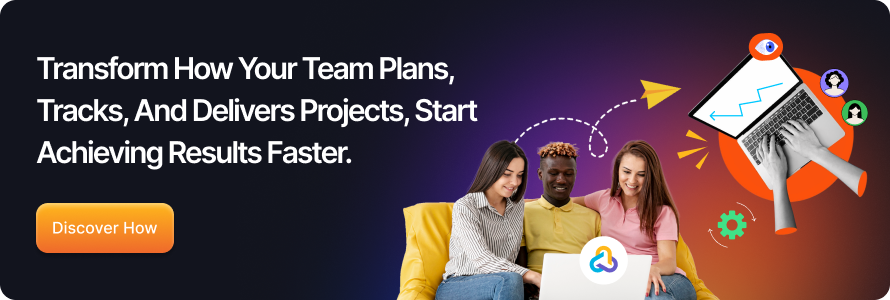
10. Teamwork
Teamwork is a project management platform that helps teams organize work, collaborate, and deliver projects on time. It combines task management, time tracking, and reporting to streamline workflows.
Usage:
- Manage tasks with lists, boards, and milestones.
- Track time spent on tasks and projects.
- Collaborate with team members using messages and comments.
- Visualize projects with Gantt charts and dashboards.
- Automate workflows and recurring tasks.
- Integrate with third-party apps like Slack, Dropbox, and Google Workspace.
Pros:
- Robust project and task management features.
- Strong collaboration tools for teams.
- Comprehensive reporting and dashboards.
- Scalable for small to large organizations.
Cons:
- Can be complex for new users.
- Premium pricing for advanced features.
- Interfaces may feel cluttered for very large projects.
Bottom Line
In 2026, effective software development project management is no longer limited to task tracking; it’s about building synchronized ecosystems that connect teams, technologies, and outcomes. A well-chosen tool helps organizations achieve better visibility, stronger accountability, and smoother collaboration across departments, all while maintaining agility in a rapidly evolving digital landscape.
The right solution doesn’t just improve workflows; it drives measurable business value by aligning project execution with strategic goals, enhancing productivity, and enabling data-backed decisions. Ultimately, the success of your projects depends on how efficiently your teams can plan, execute, and adapt, and the right project management platform is the foundation that makes it possible.
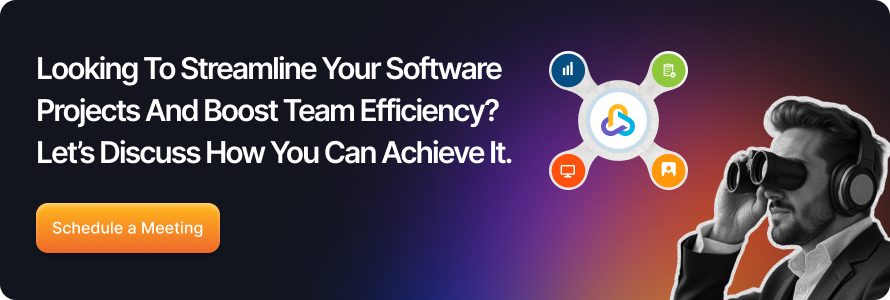
FAQs
They provide structure, transparency, and real-time visibility across multiple workflows, helping teams coordinate efforts efficiently and deliver projects on time while minimizing risks and rework.
By automating repetitive tasks, optimizing resource allocation, and centralizing project data, they reduce operational inefficiencies and enable data-driven decision-making, ultimately leading to higher profitability and better client outcomes.
Executives should prioritize scalability, collaboration features, analytics capabilities, integration flexibility, and compliance with security standards to ensure long-term adaptability and growth.
They create a single source of truth where product, development, design, and QA teams can work in sync, share updates, and track dependencies, ensuring transparency and accountability at every stage.
Common challenges include user resistance, inadequate onboarding, lack of alignment between tool capabilities and business processes, and insufficient change management planning.
AI-driven insights can forecast risks, optimize scheduling, and suggest process improvements, while automation eliminates manual tasks, allowing teams to focus on innovation rather than administration.
Success can be measured through key metrics such as improved project delivery timelines, reduced resource waste, enhanced team collaboration, and the ability to adapt quickly to changing business demands.