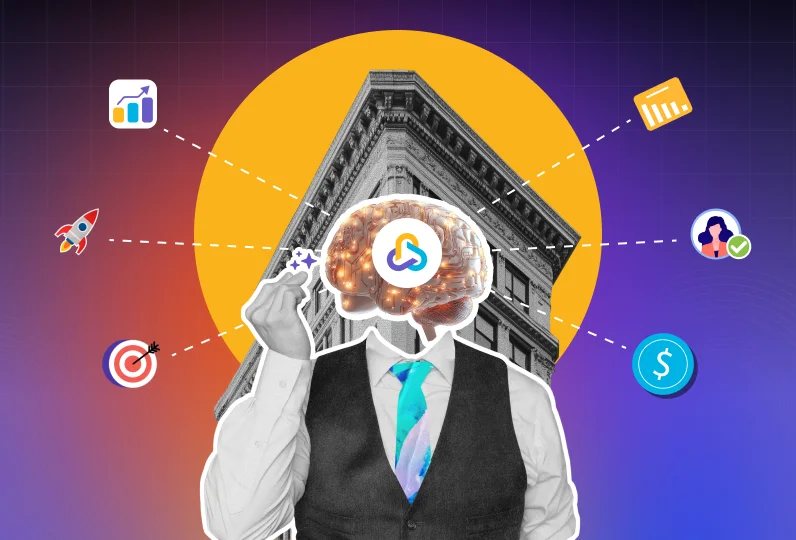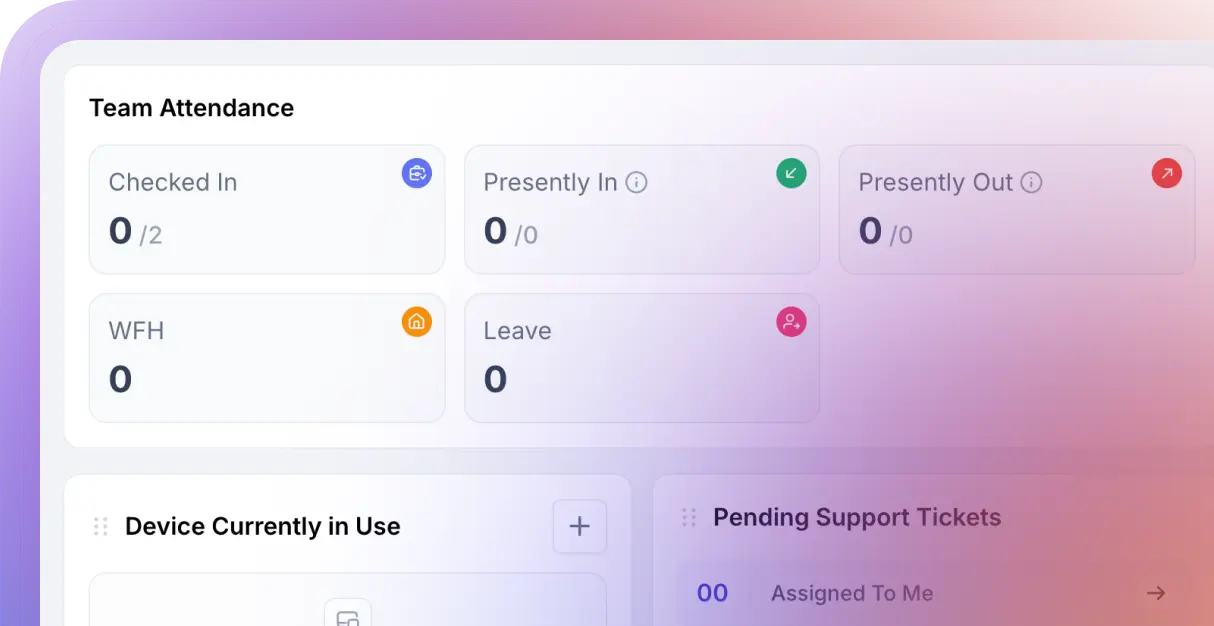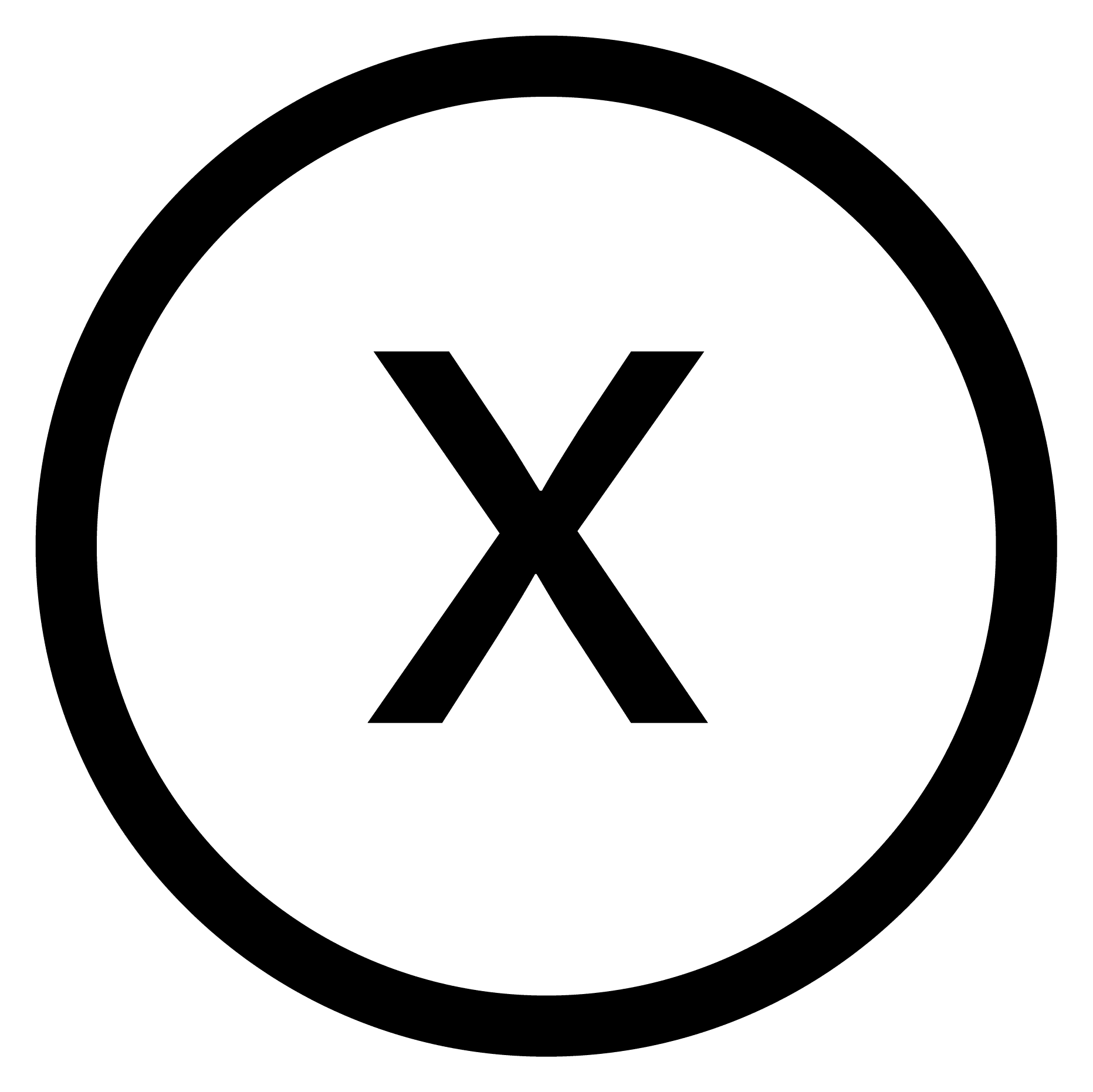Is your business still operating manually? If so, it’s high time you leverage the benefits of workflow automation. There are business process automation examples, including project management automation, HR automation, IT automation, marketing automation, and more, that demonstrate how workflow automation is revolutionizing business processes.
From increased productivity & efficiency to minimized errors, reduced costs, enhanced scalability, and more, businesses gain numerous benefits from workflow automation. By automating routine processes, organizations transform how work flows across departments, freeing teams to focus on what truly drives results, like innovation, strategy, and customer success.

This blog explores how workflow automation works, why it matters, and 6 real-world business process automation examples that demonstrate how businesses like yours can boost efficiency, accuracy, and performance with smart automation. It’ll help you get clarity on how to streamline your business with workflow automation.
Key Takeaways
- Workflow automation uses technology to streamline repetitive, manual tasks, thereby saving time, reducing errors, and boosting efficiency.
- Businesses adopt automation to achieve higher productivity, reduced operational costs, and improved compliance.
- Top workflow automation use cases examples include project management, HR, IT, marketing, customer service, finance, healthcare, manufacturing, and e-commerce.
- Implementing workflow automation involves five key steps: identifying processes, selecting tools, defining triggers and actions, testing, and optimization.
Leveraging the right project management software, like CollabCRM, helps IT companies easily automate workflows, enhance collaboration, and scale with confidence.
What is Workflow Automation?
Workflow automation refers to the use of software or a work management system to automate business processes. It helps organizations automate a series of repeatable, manual business processes and tasks with minimal human intervention. Workflow automation helps organizations to increase efficiency, reduce errors, and improve productivity.
By creating digital, automated workflows, businesses can streamline operations, manage data effectively, and enable employees to focus more on strategic and higher-impact work.
How Workflow Automation Works
Workflow automation works by triggering predefined workflows or actions based on rules and conditions. By connecting your systems, data, and teams, the process enables businesses to ensure repetitive tasks are handled efficiently, consistently, and accurately, freeing up the workforce to focus on growth and innovation. This, in turn, helps businesses make the most of their business initiatives.
Why Do Businesses Need Workflow Automation?
There are numerous reasons; however, increased efficiency, productivity, reduced costs, minimized errors, better compliance, faster processing, scalability, and many other benefits are the key reasons why you should consider business process automation. Take a sneak peek at these benefits and how they influence your business:
- Increased Efficiency & Productivity: Automating workflow, like routine and repetitive tasks, lets your employees dedicate their time and efforts to more complex and strategic activities. It leads to higher output and productivity.
- Reduced Cost: Business process automation helps businesses lower operational expenses associated with manual labor and the resources needed to manage them.
- Minimized Errors: Automated systems reduce the chance of human error in data entry, document handling, and other repetitive tasks, thereby fostering greater accuracy and reliability.
- Improved Data Accuracy & Integrity: Workflow automation ensures that information is captured, processed, and routed correctly to ensure more precise and trustworthy data for informed decision-making.
- Enhanced Collaboration: Workflow automation improves employee collaboration by enhancing communication, promoting transparency, increasing accountability, streamlining task management, and enabling faster decision-making.
- Faster Processing: Automated systems move information and assignments along with no delay, resulting in faster approval and completion of tasks with improved time and efficiency.
- Scalability: Automated systems are more likely to adapt and handle increased complexity as a business grows. It helps organizations ensure that operations scale without compromising performance.
Top 6 Business Process Automation Examples
Business Process Automation (BPA) is transforming how organizations operate, from everyday administrative tasks to complex cross-departmental workflows. Here are the top business process automation examples from real-world areas where automation can dramatically improve efficiency, accuracy, and productivity. These business automation examples will help you know whether your business, too, can be automated for smooth operation.
1. Project Management Automation
Managing multiple projects and teams manually while meeting the deadline becomes hectic. However, workflow automation is the way to remedy that roadblock. Automation simplifies and streamlines project workflows by:
- Automatically assigning tasks when a new project is assigned to team members
- Sending deadline reminders and status updates to team members at specific intervals, for instance, one week before a deadline
- Generating progress reports and dashboards in real time
- Automating approval processes for tasks or project phases
- Updating project status automatically as soon as the previous task is completed
- Crafting reports to present to clients or other stakeholders
Business process automation helps teams stay aligned with processes, eliminate missed deadlines, and ensure projects are delivered without constant manual follow-ups. That’s how optimizing your project management process saves you time and money.
2. Human Resource (HR) Automation
There are numerous benefits of streamlining HR operations, and businesses can do it with business management software. With the right solution, organizations can automate HR operations from employee onboarding to leave management, payroll processing, expense reimbursements, and more. Here’s how:
- Employee Onboarding: Automatically emailing welcome notes, setting up system access, and providing training materials for a smooth onboarding
- Leave Management: Auto-approving leave requests based on policies and updating attendance records, ensuring glitch-free leave management
- Payroll Processing: Automated calculation of salaries, deductions, and bonuses
Automated HR operations not only save significant time and resources but also create a seamless employee experience from day one.
3. IT Automation
IT automation is one of the business automation examples. IT teams often juggle infrastructure management, support tickets, IT service requests, incident response, and security protocols. With workflow automation, all of these can be automated to reduce workload and error rates. Workflow automation can:
- Fix complex IT incidents and auto-assign support tickets to the right technicians
- Automate fulfilling IT requests, such as provisioning hardware or software
- Run scheduled system updates and security patches
- Monitor networks for downtime and trigger alerts
IT automation ensures systems stay secure and operational with minimal manual intervention.
4. Marketing Automation
Be it sending personalized email campaigns automatically, scheduling and publishing social media posts across multiple platforms, or keeping track of performance, all can be automated. Marketing teams thrive on data and timing, both of which workflow automation enhances and makes convenient. Here’s how:
- Automatically sending personalized email campaigns based on customer triggers and user behavior
- Scheduling and publishing social media posts across multiple platforms
- Tracking campaign performance and generating analytics reports
Marketing automation empowers teams to engage customers consistently while focusing on strategy and creativity for better outcomes.
5. Customer Service Automation
Customers expect quicker, more accurate responses, which are higher than ever. Workflow automation helps deliver exceptional service by:
- Using chatbots to answer FAQs and route inquiries
- Automatically creating and assigning support tickets
- Sending post-interaction surveys for feedback collection
With automation, support teams can resolve issues faster and maintain high customer satisfaction levels. It helps businesses get an edge over their competitors.
6. Finance Automation
Automating financial operations is one of the top business automation examples. Manual financial operations may lead to costly errors. Finance automation brings accuracy and transparency to financial processes like:
- Invoicing: Using AI and ML to automatically generate and send invoices
- Expense Tracking: Categorizing and approving expenses based on set rules
- Reporting: Creating real-time financial summaries and audit trails
Finance automation ensures compliance, reduces human error, and accelerates payment cycles for enhanced business operation and benefits.
5 Steps to Implement Workflow Automation
Implement workflow automation by identifying and mapping your processes, then select the right automation tools. Next up, define triggers (events that start the process) and actions (the automated steps). After that, implement and test the workflow and ensure it integrates with your existing systems. Finally, deploy, monitor, and continuously optimize the automated workflow, while training your team as needed.
1. Identify and Map Processes
Find out repetitive, time-consuming, or manual tasks that you can automate. Then, understand the workflow by mapping out all the needed steps, individuals, and data movement throughout the workflow automation process.
2. Select the Right Tools
Select a suitable workflow automation software that fits your specific business needs and goals. Also, look for tools that offer pre-built templates, a low-code interface, and smooth integration capabilities for hassle-free implementation.
3. Define Triggers and Actions
Set triggers by determining the specific event or condition that will initiate the automated workflow, for example, a new email or a task status change. Then, outline the automated steps or tasks that should occur once the trigger is activated.
4. Implement and Test
Build the workflow using the chosen automation platform to translate your workflow logic into a sequence of automated steps. Consider running the automation with real-world data so that you can identify and fix issues or bottlenecks before full deployment.
5. Deploy, Monitor, and Optimize
Launch the automated workflow into your live environment. Once deployed, continuously track key metrics like response times, error rates, and user satisfaction to ensure it’s working effectively. Make necessary adjustments to improve efficiency and adapt to constantly changing business needs. Provide appropriate training to your team, enabling them to understand how to use and manage the new automated systems.
What are the Benefits of Workflow Automation?
Here are the benefits of automation you can expect once you automate your business processes:
- Faster and Smoother Operations: Since automated workflows reduce manual handoffs and eliminate process bottlenecks, they lead to faster execution and project turnaround times. For example, invoice approvals that once took days can be completed in just a matter of a few hours through automated routing and notifications.
- Greater Visibility and Insights: Workflow automation platforms provide real-time dashboards and analytics, providing your management a clear view of process performance, helping them identify inefficiencies and make data-driven decisions.
- Increased Employee Satisfaction: Workflow automation relieves employees, as it deputizes for their tedious administrative work, leading to higher morale and engagement. With automated workflows, employees feel more valued and can invest their time and skills into more meaningful projects.
- Lower Operational Costs: By minimizing errors, reducing manual labor, and eliminating inefficient steps, business process automation leads to crucial cost savings over time.
Improved Customer Experience: Faster service, quicker responses, and a more reliable experience foster higher customer satisfaction. Customers tend to feel the downstream effects of smoother internal processes.

Workflow automation isn’t just a trend, but the foundation of the modern, agile business. Removing manual bottlenecks and enabling seamless collaboration helps organizations work smarter, faster, and with fewer errors.
From project management to finance, automation empowers every team to operate with precision and purpose. It results in happier employees, satisfied customers, and a business that’s ready to scale without stress.
Now that you have explored the business process automation examples, if you’re ready to move from repetitive tasks to real results, it’s time to embrace automation with CollabCRM. It’s your partner in simplifying workflows, boosting productivity, and building a business that runs itself.
CollabCRM helps you with offer letter automation, support ticket automation, lead funnels, and more.
If you’re an IT firm, CollabCRM would be the solution you need to keep a vigil on the complete business operation. It unites people, projects, and sales on one platform, eliminating the need for multiple tools, removing silos, boosting collaboration, and streamlining growth.
FAQs:
RPA focuses on automating individual, high-volume, repetitive tasks by mimicking human actions through a user interface. Workflow automation, on the other hand, focuses on automating and streamlining overall business processes by connecting and orchestrating multiple sequential tasks, oftentimes across different systems and departments.
The three basic components of a workflow are input, transformation, and output. Input refers to the resources, data, or materials required to start a process. Transformation involves the tasks and steps taken to modify the input, and the output is the outcome or deliverable, generated once the transformation is complete.
A five-step workflow starts with defining the goal, mapping the current or ideal process, and analyzing for bottlenecks and improvements, and goes through implementing the workflow and monitoring its effectiveness for continuous optimization.
A static workflow is a type of automated workflow that follows a predetermined, rigid sequence of steps, while a dynamic workflow adapts and makes decisions based on real-time inputs and changing circumstances.
Static workflows are best for simple, repeatable processes, whereas dynamic workflows are efficient for complex, variable situations needing flexibility and conditional logic. When enhanced with automation technology, dynamic workflows promote increased agility.
Yes, small businesses can and should use workflow automation. It helps them streamline operations, reduce manual work, save costs, improve accuracy, and free up time for growth and customer engagement.
Implementing workflow automation may take anywhere from a few days for simple processes to several months for complex and multi-system integrations. The timeline heavily depends on the complexity of the workflow, the tools involved, the number of integrations, the depth of customization, and whether a gradual, iterative approach or a large-scale deployment is taking place.