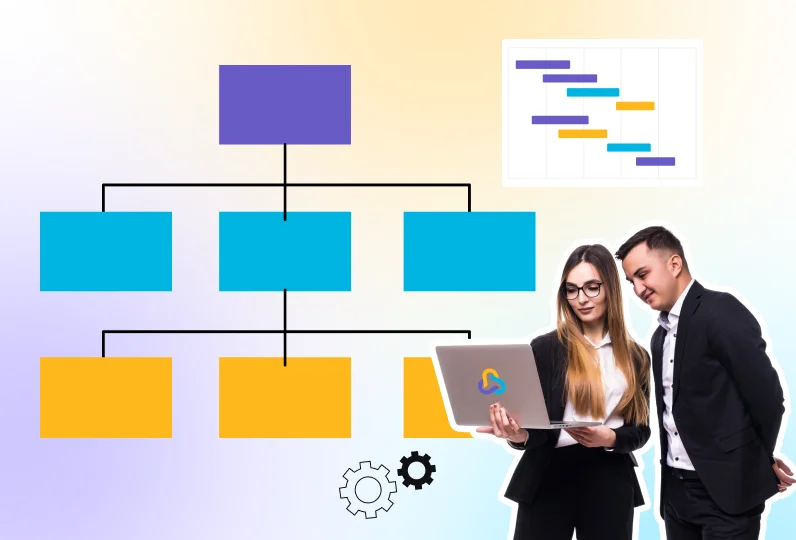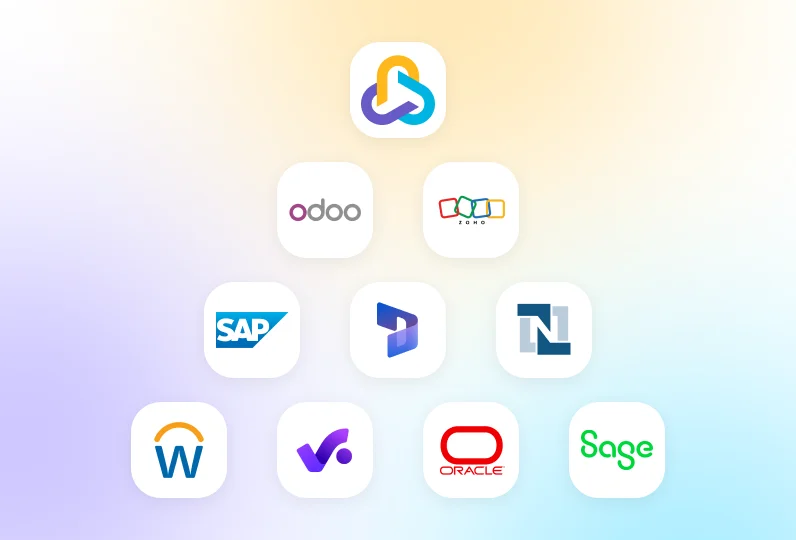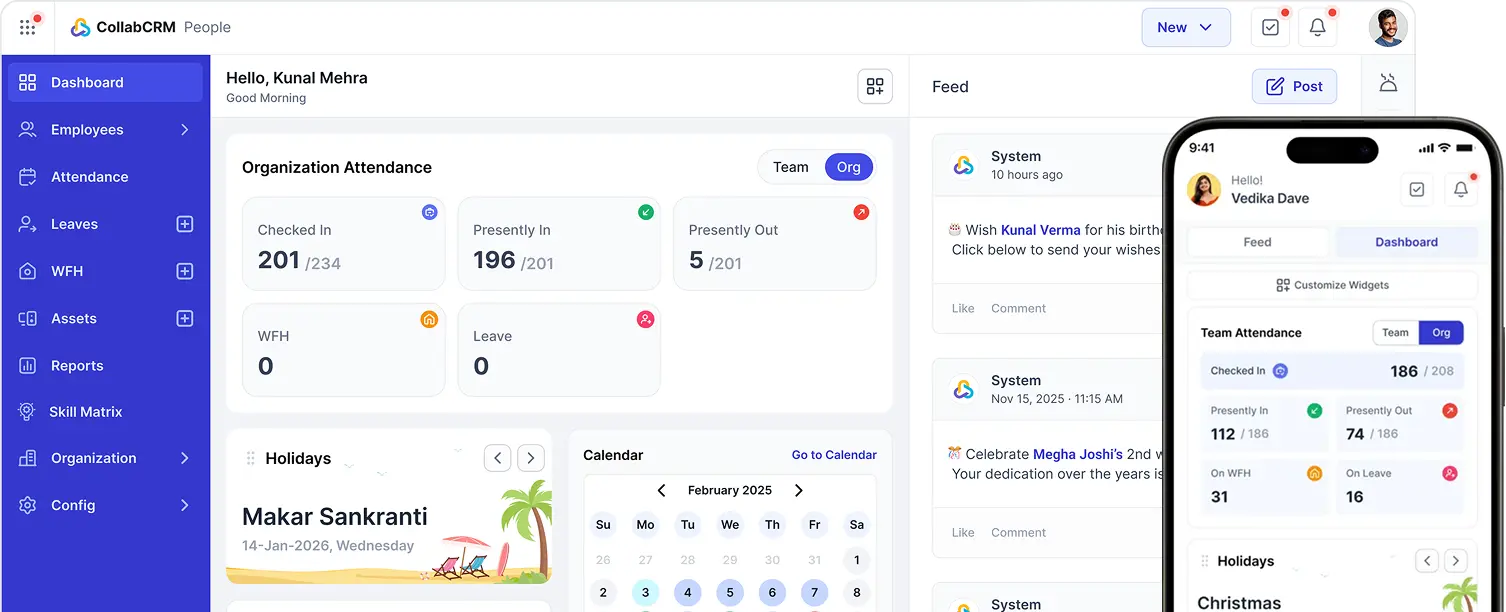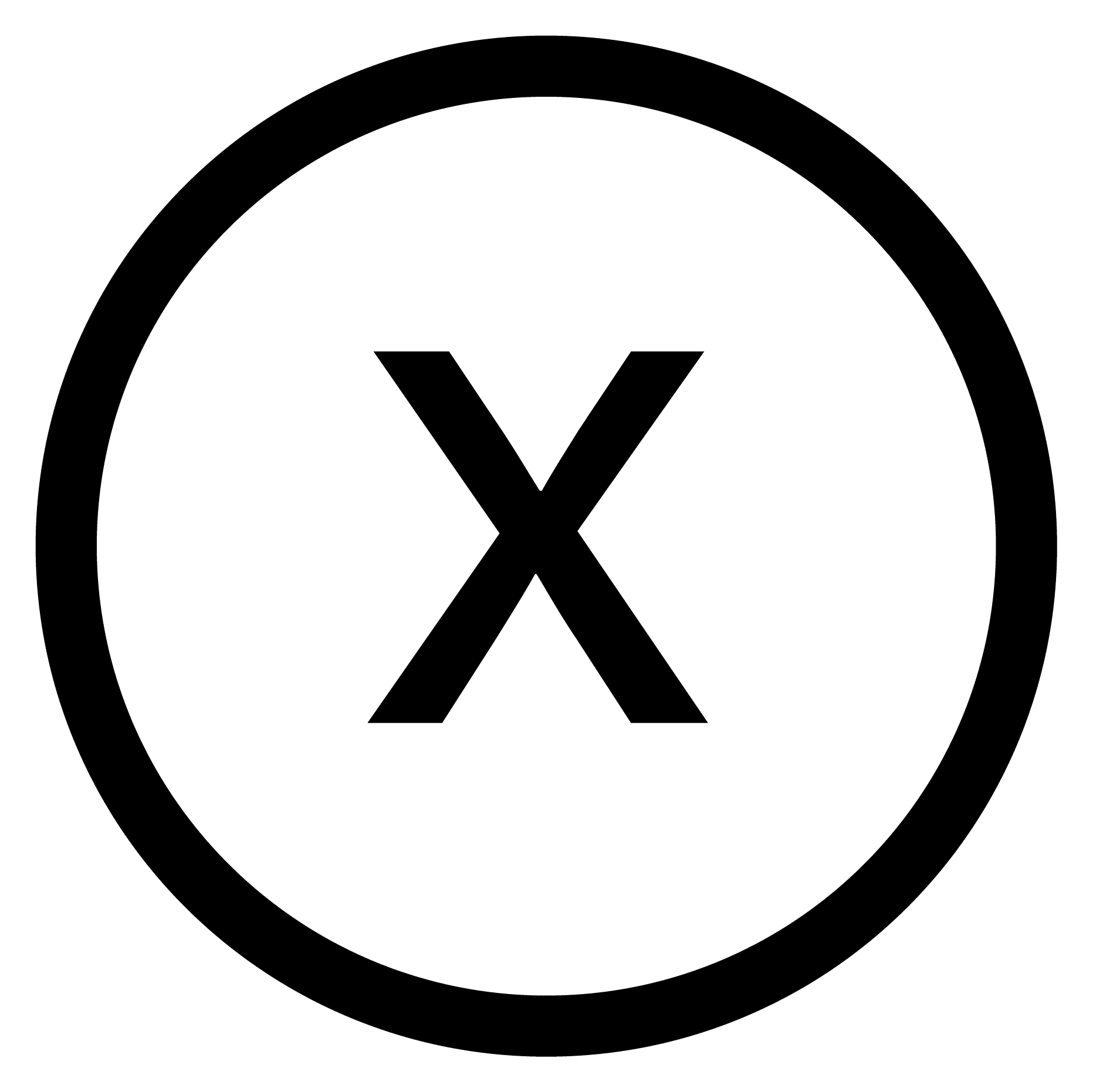Managing customers, tracking tasks, and keeping every team member aligned can feel overwhelming, especially when you’re juggling multiple tools. CollabCRM brings everything together under one roof. It’s a high-end business operating system that’s about working smarter, not harder.
With customizable workflows, CollabCRM helps you organize leads, assign tasks, and move projects forward effortlessly. No more manual updates or missed follow-ups; every process flows seamlessly from one stage to the next.
Want to see how it works in action? This guide walks you through everything you need to get started.
Key Takeaways
- CollabCRM serves as an all-in-one platform that seamlessly integrates people, project, CRM, recruitment, and reports modules to streamline organizational processes and communication.
- It enhances team efficiency by automating workflows, managing approvals, sending timely reminders, and reducing repetitive manual tasks across departments.
- The platform provides real-time visibility into projects, clients, and resources, allowing managers to make data-driven decisions and ensure continuous progress tracking.
- Clearly defined roles, responsibilities, and approval hierarchies promote accountability, minimize confusion, and improve overall collaboration between teams and stakeholders.
- By simplifying operations, unifying data, and fostering transparency, CollabCRM empowers businesses to achieve higher productivity, scalability, and sustainable growth.
What is CollabCRM: Basic Overview of its Functionalities
CollabCRM is a comprehensive business operating system designed to bring together sales, projects, HR, recruitment, and people operations into one unified platform. It helps organizations eliminate the need for multiple disconnected tools and centralize their workflows, data, and communication in a single, intuitive space.
With CollabCRM, teams can manage their entire business lifecycle, from hiring and onboarding to project delivery and customer relationship management, all within one system.
How CollabCRM Operates
At its core, CollabCRM uses customizable workflows to define how tasks move through your organization. You can create automated processes for sales pipelines, recruitment stages, or project milestones, ensuring that every action follows a consistent and trackable path.
Each module integrates with other modules, whether it’s for managing leads, tracking projects, handling employee data, or generating reports. This means updates in one area automatically reflect across the system, keeping your entire team aligned in real time.
Comprehensive Overview of Key Modules: How They Simplify Daily Tasks
CollabCRM provides five integrated modules: People, Projects, CRM & Invoicing, Recruitment, and Reports. These modules simplify and centralize business operations, help manage IT workflows that involve overseeing multiple interconnected processes, from tracking projects and managing employees to engaging with clients and recruiting top talent.
Each module plays a distinct yet connected role, working together to streamline daily activities, enhance communication, and boost overall efficiency.
1. People Module
The People Module in CollabCRM is built to streamline every aspect of workforce management, giving IT teams and HR departments the flexibility and clarity they need to manage people effectively. It brings employee data, attendance, performance tracking, and daily work planning into one connected system, reducing manual tasks and improving overall visibility.
How the People Module Empowers IT Teams
- Unified Employee Profiles: Keep all employee details, from personal information and job roles to skills, expertise, and department, organized in one secure place for quick access.
- Live Workforce Overview: Monitor team availability, timesheets, and skill sets in real time to make smarter staffing and project decisions.
- Seamless Attendance & Time Tracking: Automate attendance records and timesheet updates to eliminate manual input and reduce administrative effort.
- Insightful Performance Evaluation: Generate detailed reports to measure employee progress, identify growth opportunities, and align training with organizational goals.
- Transparent Work Monitoring: Record daily attendance, total hours worked, overtime, and remote schedules to maintain accountability and ensure workload balance.
2. Project Module
The Project Management Module in CollabCRM is designed to help IT teams organize, execute, and track projects with precision and ease. Acting as a centralized workspace, it brings together planning, resource allocation, task management, and collaboration tools into one cohesive system.
This allows teams to maintain complete visibility across all stages of a project, from initiation to delivery, ensuring deadlines are met and communication stays seamless.
How the Project Module Empowers IT Teams
- Comprehensive Project Visibility: Get a real-time overview of project progress, timelines, and resource utilization, helping teams identify bottlenecks early and stay on schedule.
- Automated Processes: Simplify recurring activities like task tracking, time logging, and invoicing to minimize manual work and focus on higher-value tasks.
- Enhanced Team Collaboration: Foster transparent communication between team members and stakeholders to ensure smooth coordination and on-time completion.
- Scalable and Flexible Management: Customize workflows to suit projects of any scale or complexity, allowing your system to evolve as your organization grows.
3. CRM & Invoice Module
The CRM & Invoice Module in CollabCRM enables IT teams to manage client relationships and financial operations from a single, connected system. Combining customer management with automated billing and invoicing creates a seamless link between sales, projects, and finance.
This integration ensures better visibility, fewer manual processes, and more accurate reporting across all business functions.
How the CRM & Invoice Module Empowers IT Teams
- Performance & Goal Tracking: View detailed insights into achieved and pending goals, along with shortfall or surplus data, to assess team performance and progress effectively.
- Integrated Deal & Project Coordination: Maintain a direct connection between client deals and ongoing projects, minimizing manual updates and ensuring smooth collaboration.
- Smart Client-Resource Interaction: Integrated with the People Module, it notifies team leads when clients request resource interviews, streamlining scheduling and allocation of suitable team members.
- Automated Billing & Financial Clarity: Automatically generate invoices based on project milestones or deliverables, track payments, manage overdue invoices, and maintain complete financial transparency.
4. Recruitment Module
The Recruitment Module in CollabCRM offers a complete, end-to-end system for managing the hiring process with precision and efficiency. It combines job posting, candidate tracking, interview scheduling, and analytics, enabling HR and recruitment teams to simplify operations and make data-driven hiring decisions.
With advanced features like dashboards, analytics, job and candidate management, interview coordination, configuration, and timeline tracking, it ensures the entire recruitment cycle is transparent and organized.
How the Recruitment Module Empowers IT Teams
- Comprehensive Recruitment Dashboard: Access a real-time snapshot of open positions, candidate pipelines, interview schedules, and pending feedback to stay on top of every hiring stage.
- Performance & Conversion Insights: Monitor key recruitment metrics such as funnel conversions, time spent per stage, and recruiter performance to identify trends and optimize efficiency.
- Customizable Interview Management: Manage multiple interview rounds with tailored evaluation criteria, easy rescheduling, and automated result tracking for faster decision-making.
- Efficient Candidate Management: Maintain complete candidate histories, track activities, and enable bulk ownership transfers to ensure smooth coordination among recruiters.
- Streamlined Offer Management: Generate and send offer letters manually or via digital signature, track acceptance status, and record joining details for full hiring visibility.
5. Reports Module
The Reports Module in CollabCRM gives you a clear, real-time view of your entire business. It brings data from HR, sales, recruitment, invoicing, and projects into one place, so every team can see what’s happening without switching between systems.
With automated tracking and easy-to-read dashboards, it turns everyday data into useful insights, helping teams work smarter, make faster decisions, and stay aligned.
How the Reports Module Empowers IT Teams
- Scheduled Reporting
Automate report delivery to specific users or departments at chosen intervals, ensuring key stakeholders always have the latest information.
- Role-Based Access Control
Set permissions so each user sees only the data relevant to their department or role, keeping reports secure and organized.
- Drill-Down & Comparative Views
Go beyond summary numbers with detailed breakdowns and comparisons, helping teams pinpoint the reasons behind performance shifts.
- Visualization Flexibility
Choose from multiple chart styles, layouts, and data views to present insights clearly and match how your teams prefer to analyze results.
- Audit & Historical Tracking
Track changes, view historical records, and maintain a transparent audit trail for compliance and decision accountability.
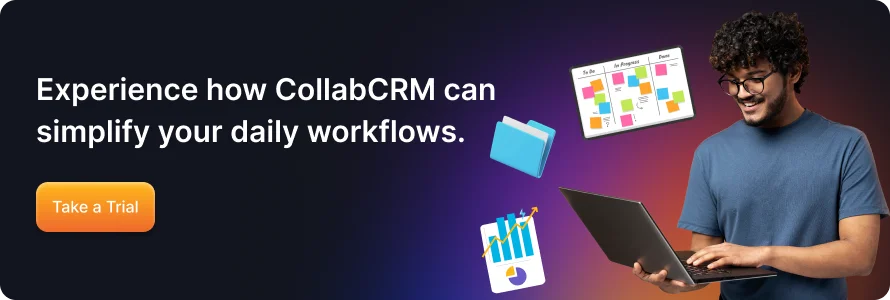
Build a Workflow in CollabCRM: Step-by-Step Process
Building a workflow in CollabCRM starts with understanding how your processes connect, from task creation to completion. CollabCRM’s intuitive workflow system allows IT teams to map out every stage, define dependencies, and automate repetitive actions, all within a unified platform.
By assigning clear roles, setting approval paths, and testing each step, you can create workflows that reflect how your organization truly operates. The result is a seamless, automated process that keeps projects moving, reduces manual work, and gives your team complete visibility from start to finish.
Here’s how the process works:
1. Define the Workflow and Choose the Module
Identify the purpose of your workflow, whether it’s for sales, projects, recruitment, or operations, and select the relevant module in CollabCRM to get started.
2. Outline Stages
Break down the workflow into clear, manageable stages that reflect the actual flow of work in your organization. Each stage should represent a key milestone or decision point.
3. Set Dependencies and Priorities
Establish which tasks rely on others to move forward and assign priorities to ensure critical activities are completed first. This keeps the workflow organized and predictable.
4. Automate Tasks, Notifications, Reminders and Other Processes
Use CollabCRM’s automation features to handle repetitive processes such as task creation, email updates, and reminders. Automation reduces manual effort and keeps everyone informed.
5. Assign Roles and Approval Hierarchies
Define who is responsible for each step and set up approval hierarchies where needed. This ensures accountability and smooth decision-making across teams.
6. Test the Workflow and Iterate
Before deploying, run a test to make sure all steps function as intended. Gather feedback from users, make necessary adjustments, and refine the process for maximum efficiency.

Top CollabCRM Workflow Mistakes to Watch Out For
While CollabCRM’s workflow system is designed to simplify operations and improve efficiency, it’s important to implement it thoughtfully. Missteps in setup or execution can limit its potential and create unnecessary complexity. Here are some common workflow mistakes to avoid:
Too Many Statuses/Stages Leading to Confusion
Adding excessive stages in your workflow can overwhelm users and slow down processes. Keep workflows clear and concise; each stage should serve a specific purpose and add measurable value.
Lack of Clarity in Roles and Responsibilities
When team roles aren’t clearly defined, tasks may overlap or fall through the cracks. Ensure that each step in the workflow has an assigned owner who understands their responsibilities and timelines.
Ignoring Monitoring/Data
Workflows generate valuable insights into performance and efficiency. Failing to review reports or track metrics means missing opportunities for optimization and improvement.
Poor Onboarding or Change Management
Introducing new workflows without proper training or communication can lead to resistance and confusion. Take time to onboard your team, explain the purpose behind each process, and gather feedback for smoother adoption.
Conclusion
CollabCRM is a foundation for smarter, more connected work. It unites people, projects, and processes, giving teams a single space to plan, execute, and grow. Its true impact comes when workflows are shaped around an organization’s goals and not just its tasks.
With the right structure, it brings clarity, accountability, and consistency to daily operations.
CollabCRM helps IT teams move from coordination to collaboration and from managing work to driving outcomes.

FAQs on CollabCRM
Yes, CollabCRM allows you to create and tailor workflows for specific teams, departments, or project types. You can define unique stages, roles, and automation rules to match each team’s processes, ensuring flexibility and control across the organization.
No technical expertise is required. CollabCRM provides an intuitive interface with drag-and-drop options and ready templates, allowing you to build or modify workflows easily without coding.
Regularly review your workflows to remove unnecessary steps, update task owners, and add automation where possible. Keep them simple, measurable, and aligned with your current business goals for ongoing efficiency.
Yes, you can edit active workflows to refine stages, adjust automation, or reassign roles. It’s best to make incremental updates and test changes to ensure smooth transitions without disrupting ongoing tasks.
Yes, CollabCRM integrates seamlessly across its modules (CRM, Projects, People, Recruitment and Reports) and supports external integrations to connect with your preferred business tools for unified data and workflow management.
Of course, CollabCRM offers onboarding assistance, product demos, and user documentation to help teams get started quickly and make the most of workflow features.
Workflow automation reduces manual effort, minimizes errors, and ensures timely task execution. This allows teams to focus on strategic work, improving productivity and scalability as your business grows.
CollabCRM is fully cloud-based. You can access it anytime, anywhere through a web browser. It doesn’t require installation or local setup.
CollabCRM provides role-based access control, letting you define who can view, edit, or approve specific stages. This ensures data security while maintaining collaboration and accountability.
It’s recommended to review workflows every 3–6 months. Regular updates help you align processes with evolving business needs, improve efficiency, and eliminate outdated steps.