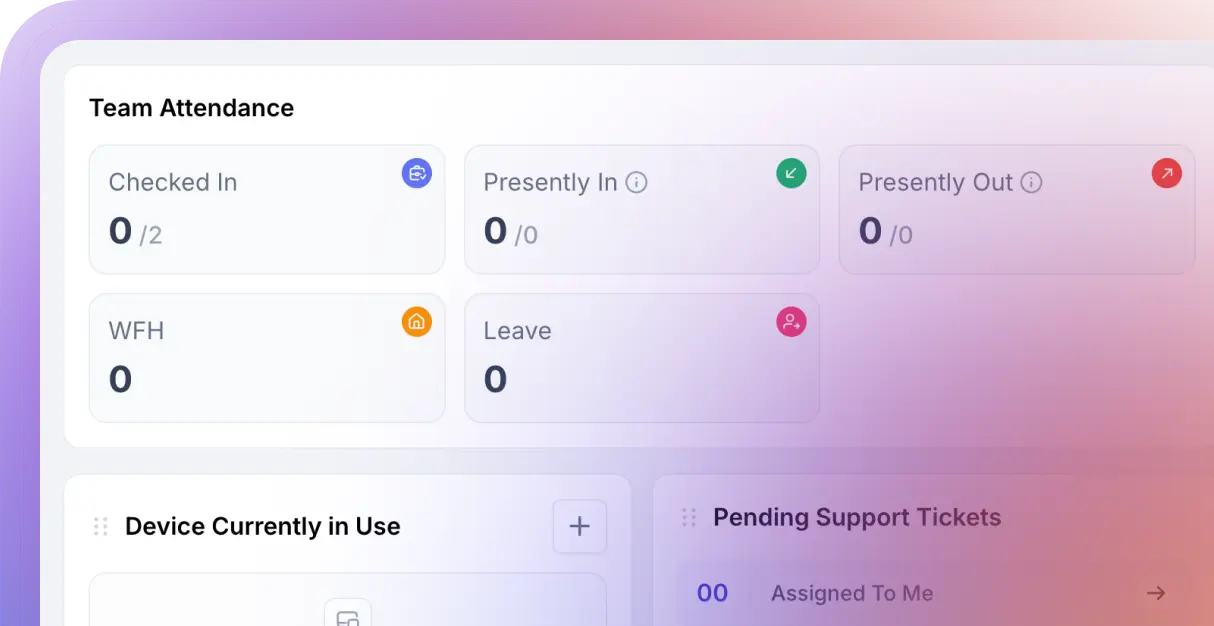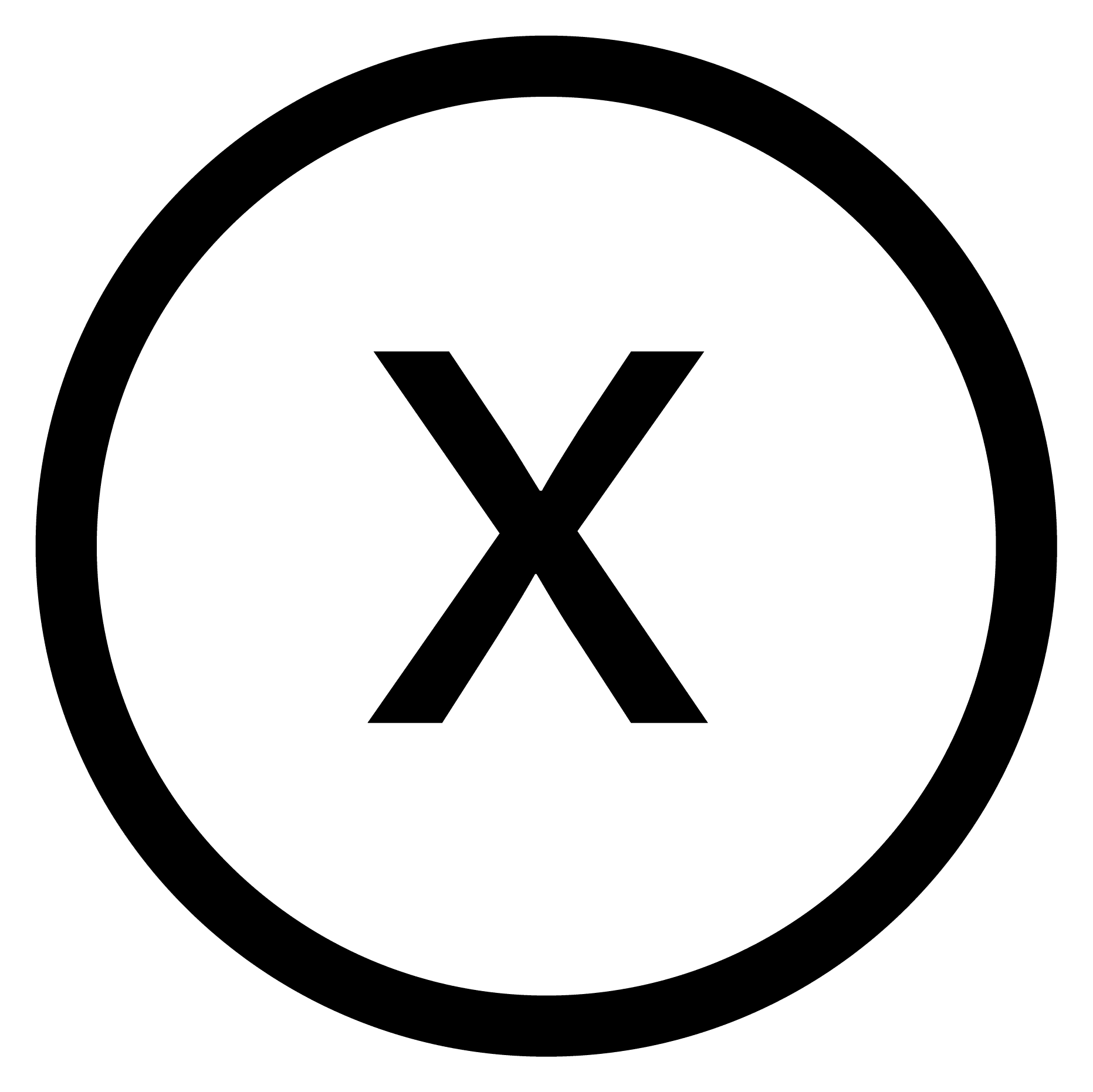Want to build a productive, motivated workforce in 2026? Then, you need more than good intentions, which means implementing the right workforce management strategy.
Because managing people isn’t just about attendance or payroll anymore, but more about:
- Keeping teams aligned and engaged
- Tracking performance and growth
- Streamlining HR and workflow operations
To address these needs, you need an employee management system that provides you with features to automate tasks, access insights for better decision-making, and promote seamless collaboration.
In short, they help you make workforce planning more efficient and responsive, from onboarding and performance tracking to leave management and project coordination.
To reap these benefits, you need the right employee management software in place that not only saves you hours of manual work but also helps you create a more transparent and empowering workplace culture.
In this blog, we’ve rounded up the 5 best employee management tools for 2026, which are personally tested, compared, and chosen to help you manage your people more effectively.
So, let’s dive in and find the one that fits your team best.
TL;DR of the 5 Best Employee Management Tools In 2026
- CollabCRM: An all-in-one business operating system that combines HR, performance, project, and asset management, making it perfect for teams that want everything connected in one place.
- Rippling: A modern HR and IT management platform that automates employee onboarding, payroll, and device management from a single dashboard.
- Gusto: Ideal for small to mid-sized teams looking for an easy-to-use payroll and benefits management system with strong compliance support.
- BambooHR: Best suited for growing organizations that need robust HR management, performance tracking, and employee engagement tools.
- Zoho People: A cloud-based HR management software automates HR tasks, enhances employee experience, and provides actionable insights for smarter workforce management.
A List of 5 Best Employee Management Systems to Manage Staff Effectively
The 5 best employee management software in 2026 include CollabCRM, Rippling, Gusto, BambooHR, and Zoho People. These platforms vary in their strengths, offering features like payroll, HR, performance tracking, and workflow management to suit different business needs and sizes.
Let’s have a look at the 5 best employee management tools used by top companies globally:
#1 CollabCRM People
| Best For: Businesses that want HR, performance, asset/device, and workflow management all under one roof. |
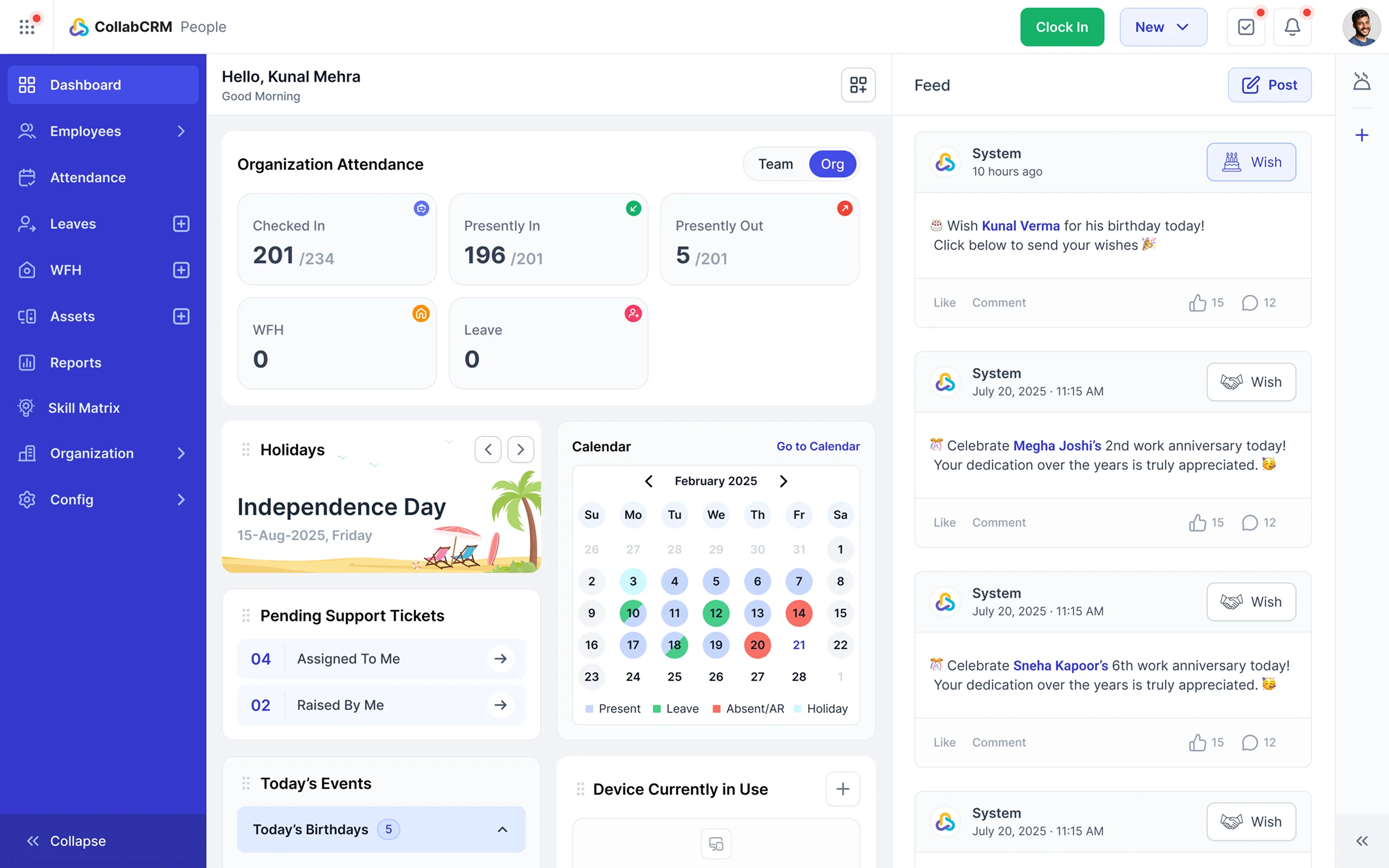
CollabCRM tops the list of top employee management tools because it treats “employee management” as more than just an HR function. It unifies people, projects, devices, and exits.
With a single integrated dashboard, you manage onboarding, skill matrix, role-based access, asset assignment, and even exit planning, without stitching together 3-4 tools.
Key features that make CollabCRM stand out include:
- Skill Matrix & Role Mapping: Map each role to required skills, identify gaps, and track proficiency (beginner-intermediate-expert).
- Unified People Dashboard: Centralized and personalizable view of attendance, WFH, leaves, and skills aids faster decision-making.
- Built-in Assets & Device Tracking: Issue laptops and phones and tie them to staff records.
- Leave & WFH Management: Manage leave types, WFH requests, and comp-offs in one platform to ensure real-time visibility for remote/hybrid staff.
- Workflow Transparency: Provides comprehensive operational insights through real-time data analytics and dashboards, equipping leaders to effectively utilize resources.
- Mobile Access: Offers mobile applications for both Android and iOS platforms, ensuring that teams can stay connected and manage tasks on the go.
- IT-Centric Design: Specifically tailored for IT companies, CollabCRM addresses the distinctive challenges posed by intricate workflows and the complexities of scaling businesses.
Role-Based Access Control: Ensures data security by providing role-based access, allowing administrators to control who has access to sensitive information.
| Pros of CollabCRM – A centralized employee database eliminates data silos and improves cross-departmental visibility – Role-based permissions maintain integrity and ensure compliance with data privacy regulations – Native integrations with recruitment, CRM & Invoices, and project management ensure effective workforce management – Mobile-first design supports remote and hybrid workforce management – Manage employees from multiple business units from one subscription only – 30-day free trial and free plan for up to 5 users lowers entry barriers |
| Cons of CollabCRM – Limited to IT companies onlyFewer third-party integrations – Fewer third-party integrations |

#2 Rippling
| Best For: Companies scaling fast, with global payroll, IT assets, and HR all needing automation. |
Rippling is next in line as an employee management system because it covers recruitment, workforce management, performance management, learning management, PEO, HR management, payroll, talent planning, and more in one place.
It stands out because it automates the “people + tech stack” equation. It enables businesses to streamline HR operations, build custom workflows, minimize HR requests with self-serve features, easily manage employee documents, simplify work for mobile teams, and scale globally with ease.
Key features that make Rippling stand out include
- Unified Global HR Platform: Consolidate HR, IT, and finance functions into one system to manage payroll, benefits, compliance, and global employee operations seamlessly.
- Automated Employee Lifecycle Management: Automate onboarding, offboarding, and every HR process in between to ensure compliance and efficiency at every stage.
- Comprehensive Compensation Management: Create and manage pay bands for all roles, ensuring fair and competitive compensation across regions.
- Advanced Analytics & Reporting: Access real-time insights and customizable reports to track workforce metrics and support data-driven decisions.
- Global Compliance Management: Stay compliant with local laws and tax regulations across all regions, reducing legal risks and administrative overhead.
| Pros of Rippling – All-in-one platform eliminates need for multiple HR, IT, and payroll vendors – Automated onboarding provisions system access in minutes instead of days – Single dashboard manages employee data across 500+ integrated applicationsAutomated offboarding instantly revokes access and secures company assets – Global payroll capabilities support international team expansion – Device management reduces IT workload for distributed teams |
| Cons of Rippling – Premium pricing excludes budget-conscious small businesses – Feature complexity overwhelms teams needing only basic functionality |
#3 Gusto
| Best For: Small to midsize businesses, particularly service-based businesses and startups that prefer a straightforward interface. |
In the category of staff management systems, Gusto comes as the #1 rated HR platform for payroll, benefits, and more, backed by Y-combinator. Businesses that are not yet ready for heavy automation and are looking to simplify core HR tasks with a clean and intuitive interface, Gusto is a smart pick for them.
With features like time and attendance, hiring and onboarding, talent management, insights and reporting, and more, Gusto is trusted by 400,000 businesses globally. As it is a cloud-hosted solution, you don’t need to install or maintain any special software, and you can access the system from any web browser, smartphone, or tablet.
Key features that make Gusto stand out include:
- Comprehensive HR Dashboard: A centralized platform to manage employee data, payroll, benefits, and compliance, streamlining HR operations.
- Automated Payroll Processing: Simplifies payroll with automated tax calculations, filings, and direct deposits, reducing administrative workload.
- Integrated Benefits Administration: Offers a range of health and financial benefits, including medical, dental, vision, 401(k), and workers’ compensation, with seamless integration into payroll.
- Time and Attendance Tracking: Provides tools for time tracking, PTO requests, and overtime alerts, ensuring accurate labor cost management.
- Hiring and Onboarding Tools: Facilitates job postings, applicant tracking, offer letters, and e-signatures, streamlining the hiring process.
- Employee Self-Service Portal: Allows employees to access pay stubs, tax forms, and benefits information, empowering them to manage their own data.
- Performance Management Suite: Includes tools for performance reviews, goal setting, and feedback, supporting employee development and engagement.
- Compliance and Reporting Tools: Helps maintain compliance with labor laws and generates necessary reports for audits and filings.
| Pros of Gusto – Full-service payroll with guaranteed tax compliance across all jurisdictions – Integrated benefits administration simplifies health insurance and 401(k) management – Employee self-service reduces HR inquiries and administrative burden – Automated tax filings eliminate compliance risk and penaltiesContractor payments with automatic 1099 generation streamline vendor management – HR resource library provides compliance templates and expert guidance |
| Cons of Gusto – Limited international payroll capabilities restrict global expansion – Basic analytics lack depth for data-driven workforce planning |
#4 BambooHR
| Best For: Growing organizations (SMBs with fewer than 350 employees) that want strong employee engagement, performance tracking, and HR analytics. Tech startups, healthcare, retail, and nonprofits can benefit from BambooHR because it can track employee records, onboarding, and performance management. |
BambooHR hits the sweet spot when you’ve moved past basic HR but haven’t yet become an “enterprise monster.” The software is best known for managing core HR functions, providing a centralized platform for employee records, secure access controls, and compliance tracking.
It offers all necessary tools to manage HR processes, covering hiring & onboarding, HR data & reporting, payroll & time, benefits administration, employee experience, performance management, and compensation.
Key features that make BambooHR stand out include:
- Centralized Employee Data & HR Administration: Stores all employee records, contact details, job roles, salaries, and documents in one secure, searchable system.
- Customizable Home Screen: Access drag-and-drop widgets to tailor fields, tabs, workflows, and reports to match your organization’s unique HR processes.
- Intuitive, user-friendly interface: Emphasizes ease-of-use so HR teams and employees can adopt it quickly without heavy training.
- Performance Management & Employee Engagement: Goals, one-on-ones, 360° feedback, eNPS surveys, and performance review cycles help align development and engagement.
- Payroll, Benefits & Compensation Modules (Add-on): Payroll processing, benefits enrollment, and compensation planning are available (especially for U.S. businesses) and tie into the HR data.
- Advanced Reporting, Analytics & Unified Data Model: Offers built-in and custom reports, dashboards, and insight from all HR data in one platform to support strategic decision-making.
- Strong onboarding & employee lifecycle support: The platform excels at simplifying new hire workflows, e-signatures, and the overall transition.
| Pros of BambooHR – User-friendly interface minimizes the need for training HR teams to use this platform – Application tracking systems reduce time-to-hire and improve candidate experience – Performance management tools drive accountability through structured review cycles – Employee satisfaction surveys identify retention risks before turnover occurs – Electronic signatures eliminate paperwork and accelerate document processing – Mobile access empowers employees with anytime, anywhere self-service capabilities – Users have access to 150+ integrations to extend its functionality – Has all the features needed to manage the entire employee lifecycle |
| Cons of BambooHR – No native payroll requires third-party integration and potential sync issues – Basic time tracking insufficient for complex scheduling needs – Report visualization customization support is limited to prebuilt reports – After making reports live, edits are not possible – Extra pay to access features like payroll, benefit administration, and time tracking – Costlier compared to competitors |
#5 Zoho People
| Best For: Growing companies that need a flexible, automated, and user-friendly HR platform without the complexity of enterprise-only systems. |
Last in line but not least, Zoho People is a comprehensive cloud-based HR management platform designed to streamline HR operations for businesses of all sizes. It offers a centralized system to manage employee data, track attendance, handle leave requests, and oversee performance evaluations.
Through these, it centralizes employee data, streamlines HR processes, and enhances employee experience through automation and integration.
Key Features that make Zoho People stand out include:
- Hiring & Onboarding: Automate recruitment workflows, customize onboarding processes, and facilitate e-signatures for offer letters.
- Core HR: Manage employee records, track attendance, and handle document management from a centralized database.
- Talent Management: Conduct performance evaluations, set goals, and manage training programs to foster employee growth.
- Payroll & Expense: Integrate with Zoho Payroll to process salaries, manage reimbursements, and ensure statutory compliance.
- Employee Engagement: Utilize tools like employee surveys, feedback mechanisms, and self-service portals to boost morale and retention.
- HR Analytics: Generate customizable reports and dashboards to analyze HR metrics and make data-driven decisions.
- HR Automation & Custom Services: Automate workflows, set up triggers, and create custom functions to tailor HR processes to organizational needs.
| Pros of Zoho People – Accessible for small businesses due to its pricing structure – AI assistant Zia automates routine HR tasks like attendance marking and leave applications – Seamless integration with Zoho ecosystem streamlines workflows – Customizable workflows and approval systems adapt to unique business policies – Employee self-service portal reduces HR workload and empowers workforce – 30-day free trial and free plan for up to 5 users lowers entry barriers |
| Cons of Zoho People – User interface feels outdated and cluttered compared to modern alternatives – Mobile app lacks key features available in desktop version – Limited reporting and analytics capabilities for data-driven decision-making – Customer support response times can be slow, with no 24/7 availability – Advanced features require higher-tier plans, limiting flexibility for budget-conscious teams |
Which Employee Management Software Fits Your Needs?
After reading about all these tools, it’s obvious to get confused and decide which tool to choose. Choosing the right employee management platform is all about how the software aligns with your organization’s size, complexity, and HR priorities. So for:
- Small to Medium Businesses (SMBs) looking for simplicity and scalability:
CollabCRM and Zoho People are ideal. It offers core HR, payroll, onboarding, and employee engagement tools in a user-friendly, cloud-based interface, making it easy to adopt and scale as the business grows. - Businesses needing global HR capabilities and automation:
CollabCRM and Rippling stand out. It combines HR, IT, and finance functions into a single platform, automates employee lifecycle processes, and supports compliance across multiple countries. - Companies focused on payroll and benefits with minimal HR overhead:
Gusto is tailored for SMBs and growing teams, offering an end-to-end people management solution. - Organizations prioritizing employee engagement and performance analytics:
BambooHR and CollabCRM excel here with advanced reporting, performance management, and a strong focus on employee experience. - Companies seeking a unified, all-in-one business operating system:
CollabCRM goes beyond traditional HRMS by integrating people management with project management, recruitment, invoicing, and CRM workflows. With pre-integrated modules, a skill matrix, role-based access, and analytics, it bridges gaps left by standalone HR tools and delivers end-to-end visibility for mid-to-large enterprises.
So, to select the best employee management tool, you should start by identifying your top priorities, then match them to the platform that excels in that area.
If you want a solution that combines HR management with broader business operations, CollabCRM offers an integrated, scalable approach that few tools can match.

FAQs
An employee management system (EMS) is a software solution that helps organizations manage and streamline human resources (HR) tasks throughout the employee lifecycle. It centralizes employee data, automates administrative duties like payroll and onboarding, and provides tools for performance tracking and workforce analysis.
A work management system is a set of tools and processes that help organizations plan, execute, and control work to improve efficiency, collaboration, and productivity. It provides a structured approach to managing the flow of tasks, resources, and information, ensuring clarity on roles, deadlines, and project progress.
A performance management system (PMS) is an ongoing process that helps organizations monitor, evaluate, and improve employee performance to align it with strategic goals. It involves setting goals, providing continuous feedback, conducting performance reviews, and creating development plans to enhance productivity and employee engagement.
The best employee management software is user-friendly, comprehensive, and secure, with features that align with a company’s specific needs, such as attendance tracking, performance management, and payroll integration. It should also be scalable, easily integrated with other systems, and offer reliable technical support.
Yes, it reduces costs by automating administrative HR tasks, minimizing errors in payroll, improving resource allocation, and enhancing workforce productivity.
Yes, workforce management software is very suitable for startups because it automates tasks, improves efficiency, and provides data-driven insights, which is crucial for fast-growing companies with limited resources.
Workforce management (WFM) software improves employee satisfaction by providing more control over schedules, increasing transparency, and automating administrative tasks.
To choose the right employee management software, first define your specific needs, then evaluate options based on functionality, user-friendliness, scalability, and integrations with other systems.
The most common features in employee management apps include time and attendance tracking, payroll and benefits administration, employee scheduling, performance management, leave and absence management, and onboarding tools.