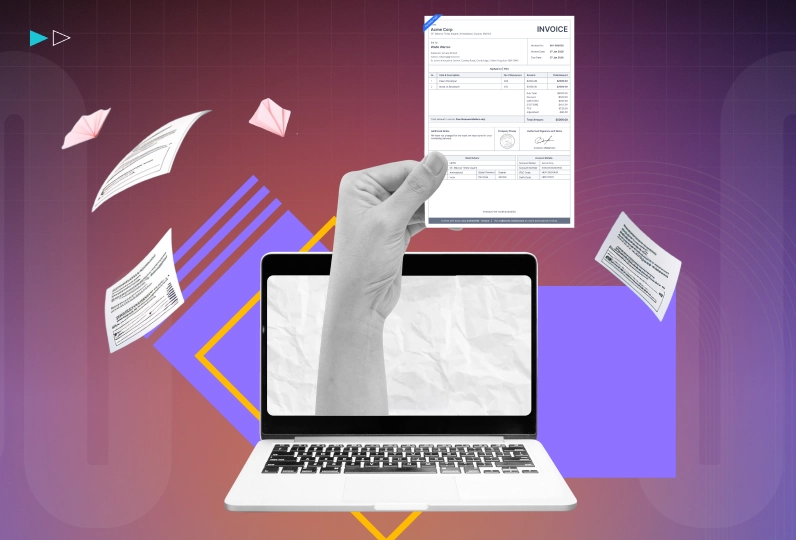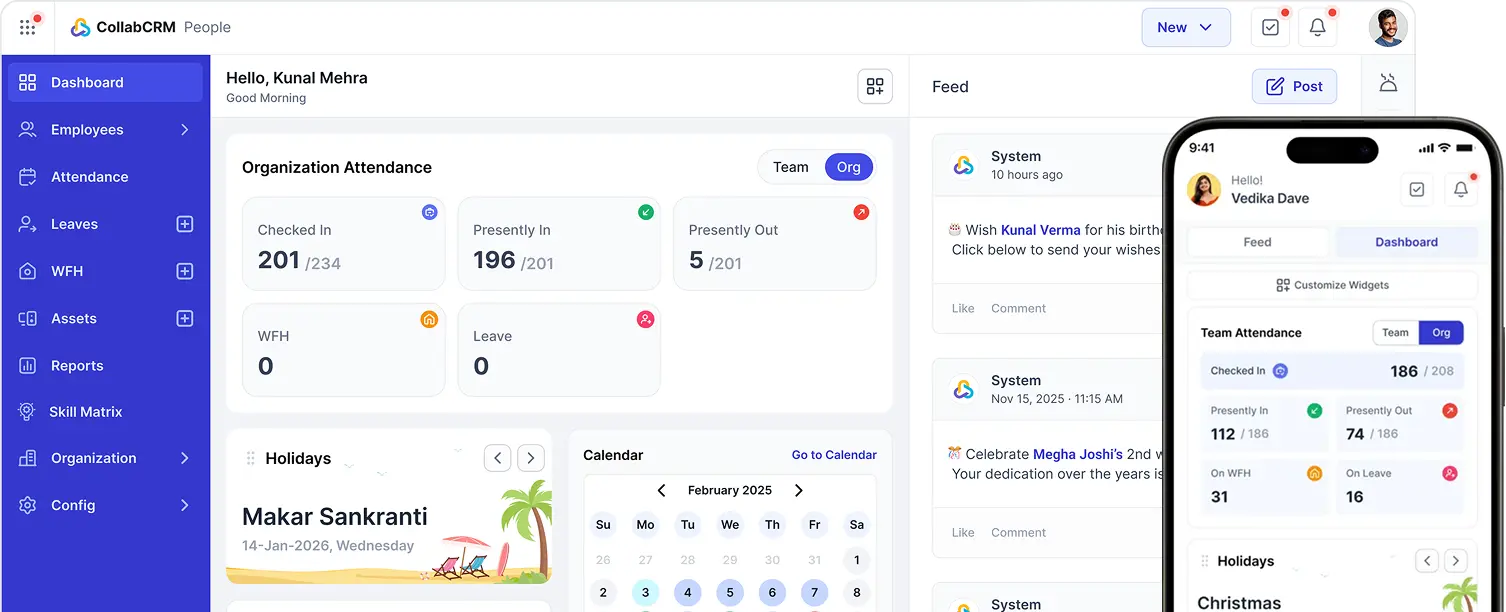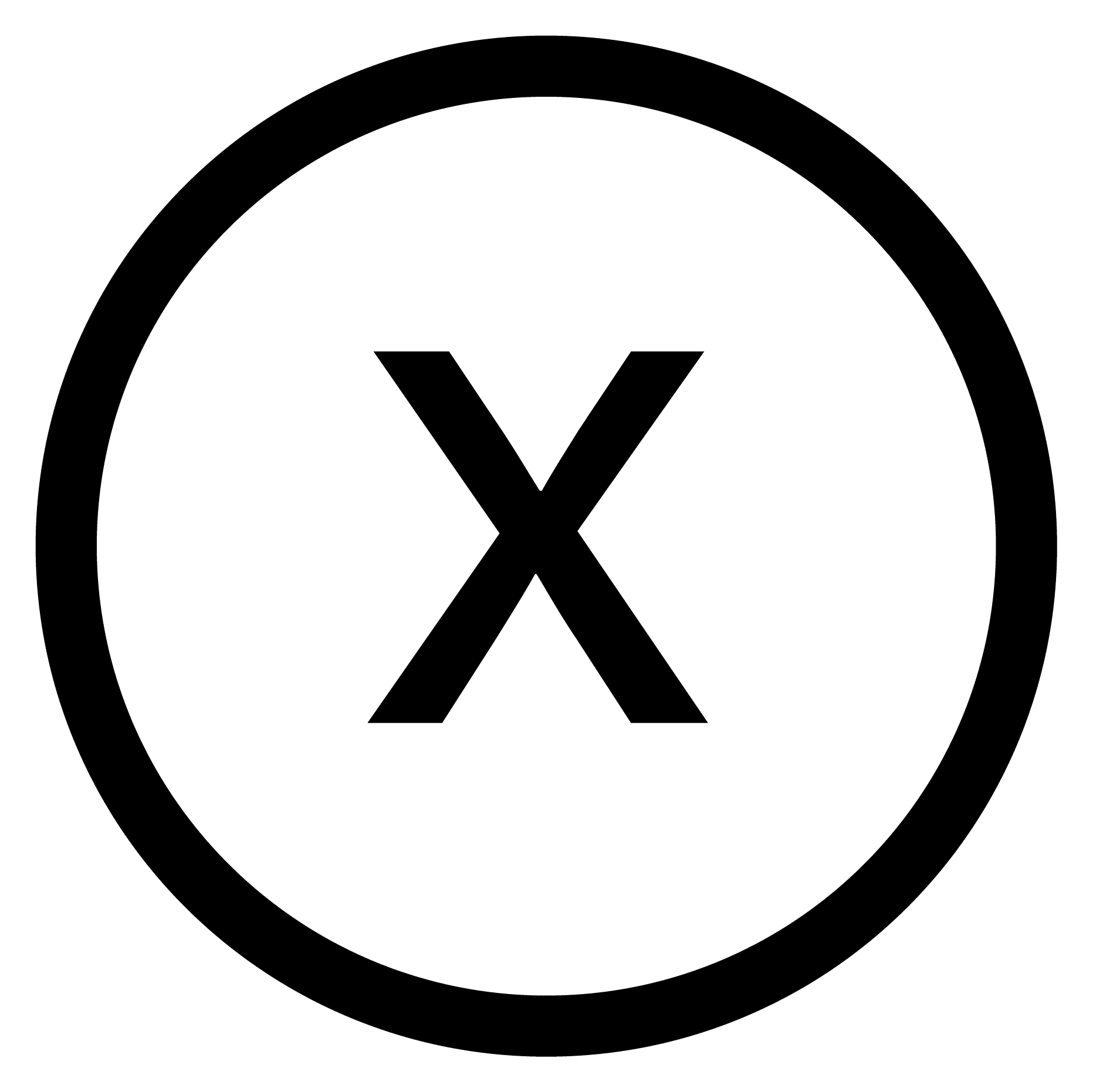Attributed to its features and usability, the role of CRM in project management has evolved far beyond just a simple solution. While CRMs are traditionally seen as tools for sales and marketing, their value in project management has now grown undeniable.
Be it centralized client & project data, streamlined communication, faster execution, data-driven decision-making, or anything else, all these benefits of a CRM in project management lead to seamless and high-performance product development.

This blog explains everything you need to know about the role of CRM in project management. It explains the features of CRM, its benefits, best integration practices, and the future. The blog helps you know everything and decide the right solution for your project.
What Is CRM in Project Management?
CRM in project management refers to customer relationship management. It’s a strategic approach, using a set of software tools to manage & analyze a company’s interactions and data with current and potential customers.
CRM software is used in project management to unify customer data, streamline processes, and improve the customer journey with a centralized platform for sales, marketing, and support teams. Using a dedicated sales CRM software ensures these customer-facing activities stay aligned with project timelines.
CRM in project management is more than just a contact database. When integrated with a capable project management software, it connects customer information, project tasks, timelines, and communication in one unified platform. Integrating CRM into project management allows teams to:
- Assign tasks and monitor performance efficiently
- Keep track of project progress with customer context
- Automate communication and updates with stakeholders
- Analyze data to make informed decisions for better project outcomes
In essence, CRM in project management serves as a bridge between client-facing activities and internal project workflows while ensuring no information slips through the cracks.
What are the Key Features of a CRM for Project Management?
Key features of a CRM for project management include seamless customization, automation, integration, scalability, and many more. Essential features also encompass collaboration tools like shared workspaces and real-time updates, comprehensive document management, and effective notification systems to keep teams informed.
What’s more, ease of use and mobile access add inclusivity, enabling different users to use it and grow with the business, with access to the system on the go. Here are the key features the best software development project management tools should have:
- Customization: This feature helps organizations tailor the workflows, dashboards, and fields to their specific project management needs.
- Scalability: It allows organizations to grow as their business scales and handle increasing project demands, from small teams to enterprise-level projects.
- Automation: A CRM with an automation feature helps automate repetitive tasks like reminders, follow-ups, scheduling, reporting, and data entry to improve efficiency.
- Integration: This feature may help integrate with other tools, such as email, calendars, and marketing platforms, for seamless data flow.
- Collaboration: It facilitates teamwork with shared dashboards, task assignments, real-time communication, and instant updates on project statuses.
- Document Management: The document management feature helps project managers store, share, and organize all project-related documents in a central, accessible location.
- Notification Capabilities: This very feature ensures team members receive timely alerts for tasks, updates, and deadlines that require their attention.
Benefits of Using CRM in Project Management
Using CRM in project management offers benefits like centralized data, improved visibility, faster project execution, seamless collaboration, and more, leading to better team collaboration and streamlined workflow. These benefits help you optimize your project management process to save you time, money, and other resources. Here’s all about the benefits of CRM in project management:
1. Centralized Data
CRM centralizes data, like all client details, project documents, and communication histories. It eliminates one of the major challenges for project management teams, which is gathering scattered information across emails, spreadsheets, and chat apps.
For example, a marketing agency managing multiple client campaigns may lose track of client feedback across emails. After implementing a CRM, the team can view all client notes, project timelines, and revisions in one dashboard, reducing miscommunication.
2. Faster Project Execution
Using CRM software enables organizations to streamline workflows by automating task assignments and reminders, thereby streamlining project completion. For example, a software development company uses a CRM that helps it automatically assign bug-fixing tasks to developers when a client reports issues.
What is the result? This automation of client service reduced resolution time from five days to two days, and even more, allowing faster project delivery and higher client satisfaction.
3. Seamless Collaboration Between Teams
When teams work in silos, collaboration suffers. With CRM solutions and a robust people management software, project managers can centralize updates and ensure everyone stays aligned throughout development.
Think of an IT services company with multiple development, QA, and support teams struggling to synchronize their work. By using a CRM system, each team member has access to a shared project dashboard where tasks, bugs, and client requests are tracked in real-time.
This integration improves collaboration, reduces the time to resolve client issues, and allows the teams to work together more efficiently on complex projects.
4. Improved Client Experience
Attributed to its features and functionalities, CRM improves the client experience. CRM software enables businesses to offer clients appropriate, personalized, and timely updates that they appreciate. It makes it easy to keep clients informed and engaged.
For example, a company implements a CRM system that helps it send automated weekly project updates to clients. Now, clients can check progress online and provide feedback directly through the platform, resulting in a significant increase in client retention.
Also Read: How to Create a Customer Feedback Loop for Business Growth
5. Data-Driven Decision-Making
CRM systems collect valuable data on project performance and sales, providing analytics and insights that help teams make informed decisions and optimize strategies. With these insights, project managers make informed decisions for improvement.
For instance, a company uses CRM analytics to track the performance of different teams working on various projects. The data reveals that certain teams are consistently missing deadlines, while others have completed their tasks ahead of schedule.
By analyzing workload distribution and task management patterns in the CRM, the company reallocates resources, improving the overall delivery and enhancing team performance across the board.
6. Accurate Forecasting & Reporting
Accuracy in forecasting & reporting is another major benefit, especially when supported by a dedicated reporting software that offers real-time analytics and project insights.
Think of a product design company that leverages CRM dashboards to forecast project completion times based on historical data. The system allows the company to commit to realistic deadlines with clients, reducing late deliveries and keeping the deadlines intact.
7. Automation & Efficiency
Using CRM, organizations can simply automate routine tasks like reminders, follow-ups, and notifications, freeing up teams to focus on critical tasks.
For example, an IT firm automates its client onboarding process using CRM workflows. When a new client onboards, the CRM automatically triggers a series of tasks, such as setting up the initial project plan, scheduling the first meeting, and sending a welcome email without manual intervention.
This automation cuts down onboarding time from several days to just a few hours, allowing the company to start work more quickly and focus on solving client problems rather than administrative tasks.
Best Practices to Integrate CRM with Project Management
The best practices for CRM integration with project management include defining clear objectives and involving users and stakeholders early. Apart from that, assessing business needs, prioritizing data quality, using automation to streamline tasks, and ensuring continuous training and monitoring are the CRM integration best practices. Here’s all you should know about:
1. Define Clear Objectives
Defining a clear objective and determining what you want to achieve by using CRM software is crucial. It may be that you want to improve project delivery times, ensure better customer communication, or anything else.
2. Involve key stakeholders
Another best practice is to involve key stakeholders early in the project development. It helps businesses get input from both sales and project management teams, which helps define requirements, improve user adoption, and align system functionality with business goals, leading to smoother implementation and better collaboration.
3. Access Your Needs
A thorough evaluation of current systems and processes enables organizations to better understand what needs to be streamlined before getting started on project development, allowing for a preplanned arrangement of everything.
4. Prioritize Data Quality
Cleaning up existing data and establishing standardized entry is essential, especially when using an integrated administration management software that connects CRM and internal systems
5. Data Fields
It’s crucial to ensure data flows correctly between systems by mapping fields and establishing rules for conflicts to ensure flawless project management.
6. Ensure Real-Time Synchronization
Organizations should implement a system that allows for real-time updates, enabling teams to always work in synchronization with the most current information.
7. Provide Comprehensive Training
Training the team on how to work with the system is essential. Therefore, businesses should train the team not only on how to use the system but also on the benefits of the integration to ensure smooth adoption.
8. Monitor KPIs
Keeping track of key performance indicators like task completion rates and customer satisfaction is important, as it helps measure the success of the integration.
9. Regularly Monitor and Optimize
A continuous assessment of the system’s performance, including gathering user feedback and making necessary adjustments, is a must-have to improve efficiency over time.
What Is the Future of CRM in Project Management?
The future of CRM in project management involves AI-driven personalization & automation, predictive analytics, cloud-based collaboration, and integration with other business intelligence tools. It’ll help businesses to create a more seamless and customer-centric experience.
- AI-Driven Project Insights and Automation: Artificial intelligence will become the core of CRM-driven project management. AI can analyze project data to predict potential risks, suggest workflow optimizations, and automate repetitive decisions, such as assigning tasks or prioritizing tickets. This improves efficiency and enables project managers to make proactive, data-backed decisions rather than reactive ones.
- Predictive Analytics for Project Risks: With predictive analytics, CRMs will evolve into intelligent forecasting tools. By examining historical performance, resource utilization, and communication patterns, the system will anticipate delays, budget overruns, or potential bottlenecks. This empowers project development teams to address risks early, optimize resource planning, and maintain control over project timelines and costs.
- Evolving Cloud-Based Collaboration: While cloud-based collaboration is already standard in today’s CRM systems, its capabilities are set to evolve dramatically. In the future, CRMs will enable real-time co-authoring, AI-powered task coordination, and smart notifications that adapt to team workflows. These advancements will make remote project collaboration not just possible but intuitive, predictive, and truly borderless.
- Deeper Integration with Business Intelligence Ecosystems: CRMs today already integrate with BI and ERP tools; however, the future will bring far more intelligent and automated connections. Advanced integrations will allow CRMs to not only exchange data but also interpret it in real time, providing predictive insights, automated reporting, and unified dashboards that connect sales, finance, and project delivery into a single cohesive decision-making system.

Wrapping Up!
CRM in project management plays a crucial role, from centralizing data to fostering seamless execution and collaboration between teams. When paired with a strong HR management software, it ensures project workflows stay aligned with hiring, resource allocation, and workforce processes.
If you’re an IT firm struggling to find a complete business operating system, CollabCRM can be the solution. It’s an integrated platform that combines CRM and project management functionalities. With features like automation, mobile access for people management, collaboration tools, and real-time analytics, it ensures your projects are delivered efficiently while keeping clients satisfied.
It features people management, project management, CRM & invoice, administration, recruitment, and reports. CollabCRM is a complete business management solution for companies, specifically IT firms.
So, if you’re ready to move from repetitive tasks to real results and seamless project management, it’s time to leverage CollabCRM for a complete project management solution. It’s a single solution to centralize your entire project management with ease and convenience.
FAQs:
CRM manages client information, project timelines, tasks, and communication. It helps teams track project progress, assign responsibilities, automate routine tasks, and maintain transparency. By centralizing data, CRM ensures stakeholders have up-to-date insights, reducing errors and improving collaboration across departments, ultimately contributing to timely project delivery and client satisfaction.
CRM centralizes all project-related communication, allowing team members and clients to access messages, updates, and documents in one place. Automated notifications and reminders ensure no tasks or deadlines are missed. By keeping everyone informed in real-time, CRM minimizes miscommunication, fosters accountability, and strengthens collaboration among distributed or cross-functional teams.
Yes. Many CRM systems include project management features that track budgets, expenses, and timelines. By analyzing historical project data, managers can forecast costs, allocate resources efficiently, and monitor progress against deadlines. This ensures projects remain within budget and on schedule, improving profitability and client trust.
Small teams benefit most from features like task management, shared dashboards, notifications, document storage, and mobile access. These tools simplify collaboration, reduce administrative burden, and maintain visibility across projects. Automation of repetitive tasks ensures that even small teams can manage multiple projects efficiently without overextending resources.
The 7 C’s of CRM are customer, cost, convenience, communication, consistency, customization, and collaboration. These principles guide businesses to create stronger relationships with clients, improve service delivery, streamline project processes, and maintain consistent, personalized interactions, ultimately driving customer loyalty and successful project outcomes.