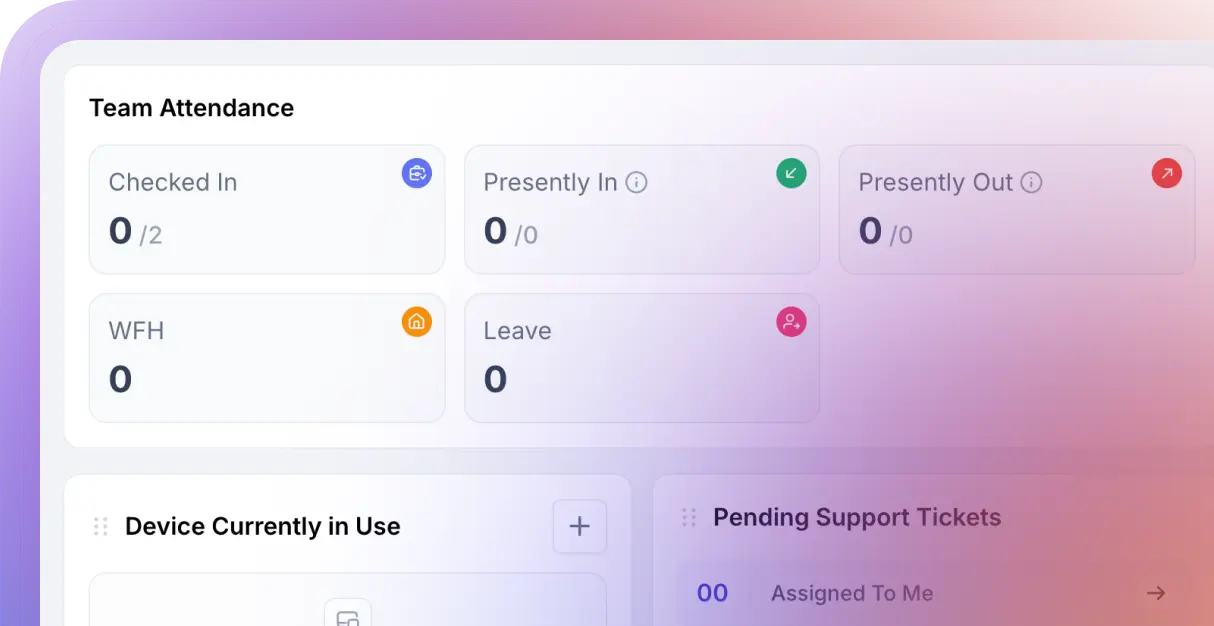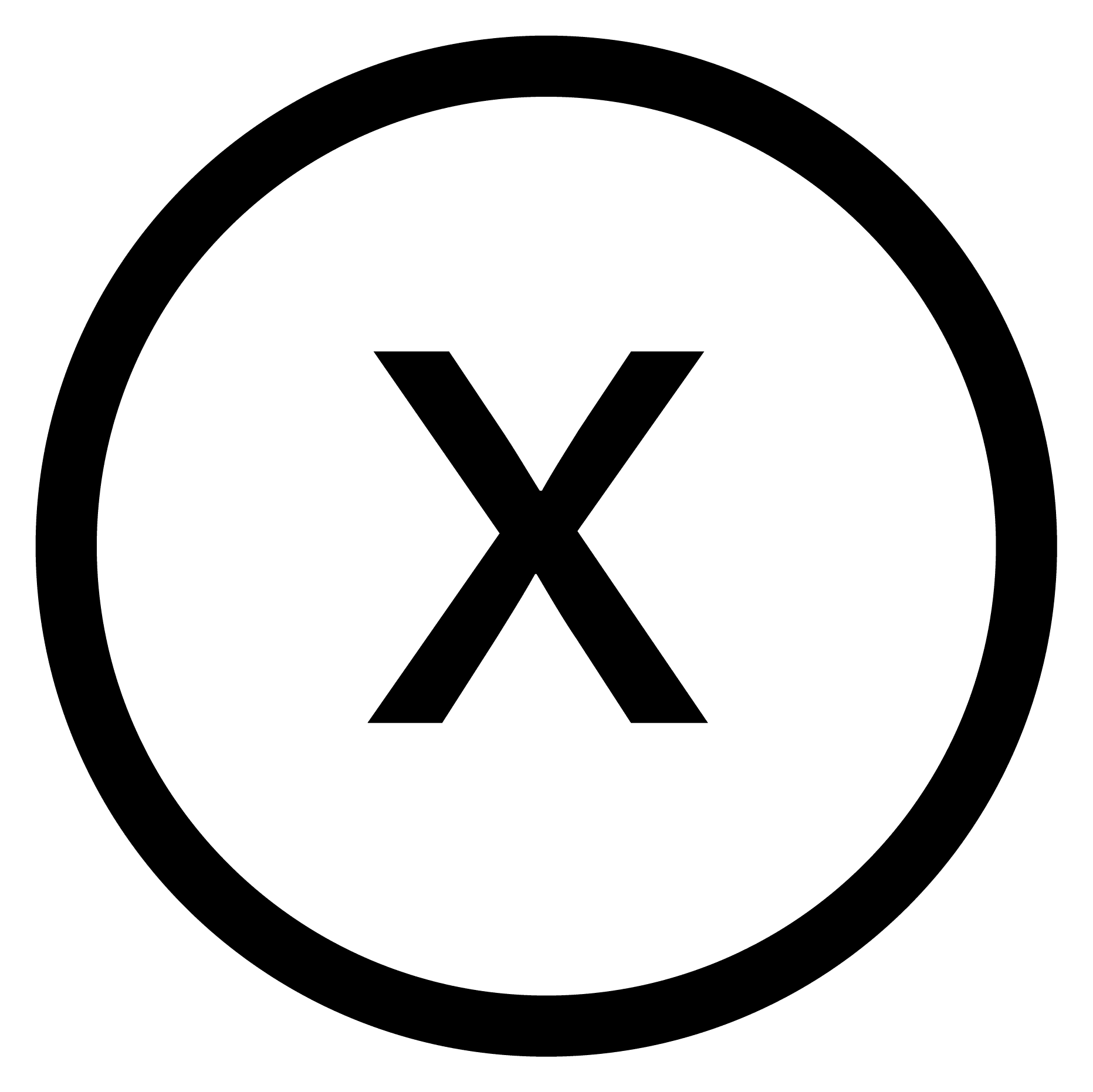Teams juggle multiple projects, deadlines, and tasks every day, and missing a single detail can slow progress and create bottlenecks. Task management software helps teams stay organized, keep everyone aligned, and maintain control over even the most complex workflows.
The right platform transforms the way teams work. It improves collaboration, enhances visibility into ongoing projects, and ensures that nothing falls through the cracks. It also helps managers make smarter decisions and keeps teams productive without overwhelming them with unnecessary tools.
With so many options, teams often struggle to choose the right platform that fits their unique workflow and keeps projects on track. This blog highlights the 5 best work management software for 2026, including CollabCRM, Jira, Wrike, Asana, and Monday.com.
These tools stand out for their ability to help teams streamline workflows, organize tasks efficiently, and stay productive without juggling multiple apps. Whether you manage a small team or oversee complex projects in a large enterprise, these task management systems offer solutions that make work simpler, faster, and more organized.
Key Takeaways
- Effective work management software like CollabCRM organizes projects, tasks, and team responsibilities in a single, easy-to-use platform.
- Smooth collaboration matters; the right tools keep teams connected, reduce misunderstandings, and streamline communication.
- Flexibility and integrations give teams an advantage, allowing the software to grow with the business and connect with existing apps.
- Actionable insights and dashboards help managers monitor progress, optimize resources, and make informed decisions quickly.
- Daily adoption depends on ease of use; software that is intuitive and user-friendly ensures teams stay productive and consistent.
Key Features of Work Management Software
Essential features for an effective work management platform include streamlined task and project management, seamless collaboration tools, and real-time reporting and analytics. Modern solutions also offer resource allocation, time tracking, customizable workflows, and integrations with other business applications.
Mobile access, workflow automation, secure permissions, and comprehensive file management further enhance efficiency, making it easier for teams to stay organized, productive, and aligned across projects.
| Feature | Description |
| Task and Project Management | Organize all tasks and projects in one place. Assign responsibilities, set deadlines, and track progress to ensure nothing slips through the cracks. |
| Collaboration and Communication | Enable seamless teamwork with real-time messaging, comments, and file sharing to keep everyone aligned. |
| Workflow Automation | Automate repetitive tasks and approvals to save time and reduce errors, letting your team focus on high-priority work. |
| Time Tracking and Reporting | Monitor how long tasks take and generate reports to measure productivity and optimize workloads. |
| Resource Management | Allocate resources effectively, balance workloads, and ensure projects have the right people at the right time. |
| File Management | Store and organize documents centrally with version control and easy access to improve collaboration. |
| Third-Party Tools Integration Support | Connect with calendars, email, CRMs, cloud storage, and other apps to maintain seamless workflows. |
| Security and Permissions | Protect sensitive data with role-based access, encryption, and compliance with regulations. |
| Mobile Access | Update tasks, collaborate with your team, and track projects from anywhere using mobile apps. |
| Analytics and Insights | Track project performance, identify bottlenecks, and make data-driven decisions to improve workflows. |

The 5 Best Task Management Software to Streamline Your Workflow
When choosing a work management platform to streamline tasks and boost team productivity, consider top platforms like CollabCRM, Jira, Wrike, Asana, and Monday.com. These tools help teams organize projects, track progress, manage resources, and collaborate more effectively.
Each platform offers unique strengths, from simple task tracking for small teams to advanced project management features for complex workflows. Here’s a detailed look at each of these solutions to help you identify the best work management system for your team’s needs.
1. CollabCRM
CollabCRM is work management software built for IT teams that combines task tracking, resource planning, attendance, timesheets, and project monitoring—all in one platform. It helps managers see who’s working on what, how busy each team member is, and when projects hit bottlenecks.
With real-time dashboards, automated reminders, and a unified module for planning and execution, CollabCRM makes workflows transparent and ensures nothing important slips through the cracks.
Dynamic Project Dashboard : View all projects in one place with color-coded charts that show type, status, and progress at a glance.
Resource Availability Metrics : Get real-time insights into team availability, workload, and utilization across departments.
Interactive Kanban Board : Manage tasks visually with drag-and-drop cards, quick actions, and tabs for backlog, issues, and notifications.
Detailed Project View : Access all project essentials, including team, skills, documents, and milestones in one unified dashboard.
Hourly Billing Management : Easily review timesheets, track billed hours, and generate accurate invoices for hourly projects.
Real-Time Timesheet Overview : Monitor daily allocations and logged hours through intuitive charts and weekly summaries.
Pros of CollabCRM
- Accelerates Project Delivery : Real-time dashboards let teams track progress and meet deadlines efficiently.
- Optimizes Resource Allocation : Smart insights prevent overbooking and balance workloads across teams.
- Enhances Team Collaboration : Integrates tasks, HR, CRM, and billing for seamless cross-team work.
- Weekly Timesheet Summary : Teams can easily view weekly timesheet updates, giving managers and employees clear visibility into logged hours and task progress.
- Streamlines Billing Processes with Transparent Timesheets : CollabCRM generates public timesheet links that display logged hours, billing details, and top-up histories.
- Scales with Growth : Adds projects, users, and teams without slowing down workflows.
- Tailors User Access : Role-based permissions provide each user with the tools they need.
Cons of CollabCRM
- Limited to IT Companies : Currently, the platform primarily serves IT and software teams, limiting its applicability for other industries.
- Few Third-Party Integrations : Offers fewer third-party integrations compared to competitors, which may restrict workflow automation with other tools.
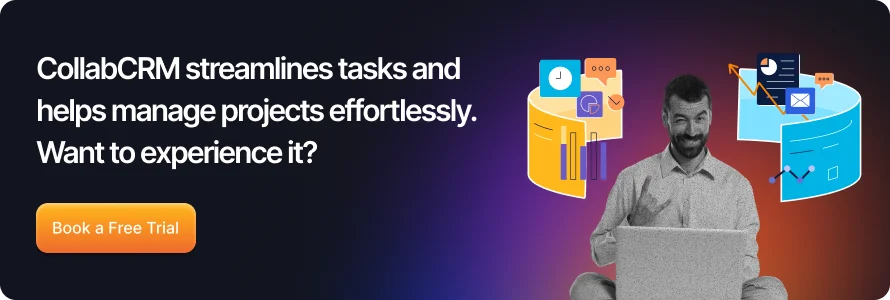
2. Jira
Jira is a powerful work management system built primarily for software development teams. It helps teams plan, track, and release projects using Agile methodologies like Scrum and Kanban. With its customizable workflows, detailed reporting, and deep integrations with tools like Confluence, Bitbucket, and GitHub, Jira offers full visibility into every stage of development.
While it’s best suited for technical teams managing complex projects, it can also be adapted for general project management needs across organizations.
Core Features of Jira
Agile Project Management: Jira is designed for Agile teams, supporting Scrum, Kanban, and hybrid workflows for software development and IT projects.
Issue & Bug Tracking: Track bugs, issues, and feature requests with full visibility, making it ideal for software development teams.
Custom Workflows: Define workflows for different projects, including statuses, transitions, and automation rules tailored to team processes.
Roadmaps & Backlogs: Plan projects, manage backlogs, and visualize progress with roadmaps that align teams on priorities and timelines.
Reports & Analytics: Generate detailed reports, including burndown charts, velocity charts, and sprint reports for Agile project tracking.
Pros of Jira
- Tailored for Software Teams: Excellent for Agile development, bug tracking, and iterative project management.
- Highly Customizable Workflows: Teams can build workflows that perfectly match their development process.
- Detailed Reporting: Built-in Agile reports help teams analyze performance, track progress, and plan sprints effectively.
- Strong Integrations: Seamlessly connects with developer tools like Bitbucket, GitHub, and CI/CD pipelines.
- Automation Saves Time: Repetitive tasks can be automated, reducing manual work and improving efficiency.
- Scalable for Large Teams: Supports enterprise-level projects with multiple teams and complex workflows.
Cons of Jira
- No Built-in Timesheets: Jira lacks native timesheet functionality, requiring third-party integrations for comprehensive time tracking reports.
- Overwhelming for Non-Software Teams: Features are heavily software-orientated; teams outside development may find it unnecessarily complicated.
- Pricing Can Increase Quickly: Costs rise with larger teams and advanced add-ons or premium plans.
3. Wrike
Wrike is a project and task management software that helps teams manage complex, interdependent projects, especially in enterprises or creative teams that need advanced workflows, resource allocation, and proofing tools. It is known for establishing project structure, approvals, and resource management at scale.
Core Features of Wrike
Dynamic Gantt Charts: Wrike excels in project visualization, letting teams see dependencies, milestones, and timelines in a highly interactive Gantt chart.
Request Forms & Intake Management: Teams can standardize project requests with customizable forms, ensuring work comes in structured and clear.
Advanced Workflows: Wrike allows custom workflows with statuses, approvals, and conditional rules, making complex processes manageable.
Resource & Workload Management: Managers can balance team workloads, track availability, and optimize resource allocation in real time.
Enterprise-Grade Security: Offers SSO, role-based permissions, and audit logs, making it suitable for large organizations with sensitive data.
Pros of Wrike
- Strong for Complex Projects: Ideal for teams handling multiple interdependent projects with tight deadlines.
- Customizable Workflows: Teams can tailor every process to fit their unique operational needs.
- Detailed Resource Management: Managers can track team workloads and adjust assignments proactively.
Cons of Wrike
- Manual Time Tracking: Wrike’s native time tracking requires manual entry, lacking automation or real-time tracking features.
- No Billing or Invoicing Features: The platform doesn’t support billing or invoicing based on tracked time, necessitating third-party tools for such functionalities.
- Exporting Limitations: While Wrike allows exporting time logs, the process can be cumbersome, especially for large datasets.
4. Asana
Asana is a powerful task management tool designed to help teams organize tasks, manage projects, and stay aligned on goals. Whether you’re tracking daily to-dos or managing company-wide initiatives, Asana provides the structure teams need to plan, execute, and deliver work efficiently.
Core Features of Asana
Customizable Task Boards: Organize tasks into lists, boards, or timelines. Teams can personalize views to match how they work best.
Project Templates: Ready-made templates let teams quickly set up projects for marketing, product development, operations, and more.
Workflow Automation: Automate repetitive actions such as task assignments, reminders, and status updates to save time.
Collaboration Tools: Team members can comment on tasks, attach files, and tag coworkers to keep communication centralized and clear.
Reporting & Analytics: Built-in dashboards provide insights into task completion, project progress, and team performance.
Pros of Asana
- Streamlined Organization: Keeps tasks, deadlines, and projects structured in one platform.
- Enhanced Team Collaboration: Centralized communication ensures everyone stays on the same page.
- Flexible Workflow Options: Multiple views and templates let teams work in the style that suits them best.
- Automation Saves Time: Repetitive tasks and reminders can be automated to reduce manual effort.
- Scalable for Growing Teams: Adapts easily to larger teams and more complex projects.
Cons of Asana
- Limited Task Assignments: Each task can only have one assignee, which can complicate teamwork on shared tasks.
- No Built-in Time Tracking: Asana lacks native time tracking, requiring third-party apps for billing or internal time monitoring.
- Limited Exporting Functionality: Asana only exports data in CSV or JSON, with no direct Excel or PDF export options.
5. Monday.com
Monday.com is a cloud-based work management platform designed to streamline team collaboration, task tracking, and project execution. Its intuitive interface and customizable features make it suitable for teams of all sizes across various industries.
Core Features
Customizable Dashboards: Users can create personalized dashboards to monitor project progress, team workloads, and key performance indicators (KPIs).
Multiple Views: Monday.com offers various views, including Kanban, Gantt, and Calendar, allowing teams to visualize their workflows in the most effective way.
Automation: The platform supports automation of repetitive tasks, such as status updates and notifications, to enhance efficiency.
Collaboration Tools: Integrated communication features enable team members to share files, leave comments, and stay aligned on project goals.
Pros of Monday.com
- Enhanced Productivity: Teams can manage tasks and projects more efficiently, leading to improved productivity and timely project delivery.
- Improved Collaboration: Centralized communication fosters better teamwork and reduces misunderstandings.
- Scalability: The platform’s flexibility allows it to scale according to the growing needs of businesses.
- Real-Time Insights: Customizable reports and dashboards provide real-time insights into project status and team performance.
Cons of Monday.com
- Not Ideal for Planning from Scratch: Gantt view is mainly visual, making it cumbersome to build complex project timelines from scratch.
- User input validation: Monday.com lacks robust input validation, making it hard to enforce required fields or value limits, which can lead to data errors.
- Limited Customization: Monday.com’s workflow tools handle basics well, but creating specific, complex workflows can be tricky.
Conclusion
Each of the work management tools on this list brings its own advantages, from intuitive platforms ideal for small teams to robust systems built for complex projects and large enterprises. The right choice depends on your team size, workflow, and specific project needs.
Some organizations may thrive with platforms that integrate task tracking, resource planning, and collaboration in one place, while others may prefer specialized tools focused on advanced reporting or Agile project management. The key is selecting employee task management software that fits your workflow and scales as your team grows.
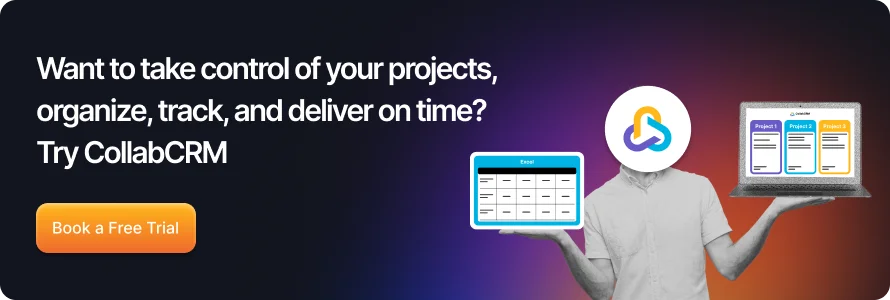
FAQs
Work management software is a digital tool that helps teams organize, plan, and track their daily tasks and projects. It streamlines workflows, enhances collaboration, and provides visibility into progress, ensuring work is completed efficiently and on time.
CollabCRM stands out as a top-tier work management software tailored for IT companies seeking a unified platform to streamline operations. Unlike traditional project management tools, CollabCRM integrates sales, recruitment, HR, invoicing, and asset management into a single, cohesive system, eliminating the need for multiple disconnected applications.
The main purpose of work management is to bring structure, clarity, and control to how teams plan and execute work. It helps align goals, manage resources, and track performance so teams can work smarter and deliver consistent results.
Work management app boosts productivity, improves team collaboration, and reduces chaos. It centralizes tasks, automates workflows, and provides real-time insights, helping teams save time, meet deadlines, and make better decisions.
No, Work Management Software (WFM) and ERP are different. WFM focuses on managing daily tasks, team collaboration, and workflows, while ERP (Enterprise Resource Planning) handles core business processes like finance, HR, and inventory management.
Project management focuses on specific, time-bound projects with defined goals and deliverables. Meanwhile, work management is broader, as it covers all types of ongoing work, tasks, and processes within a team or organization.
Enterprise Resource Planning (ERP) manages enterprise-wide operations such as accounting, supply chain, and HR. Work Management Software (WFM) focuses on planning, tracking, and executing daily work, as well as facilitating team collaboration. In short, ERP handles the business side, while WFM manages the people and productivity side of operations.