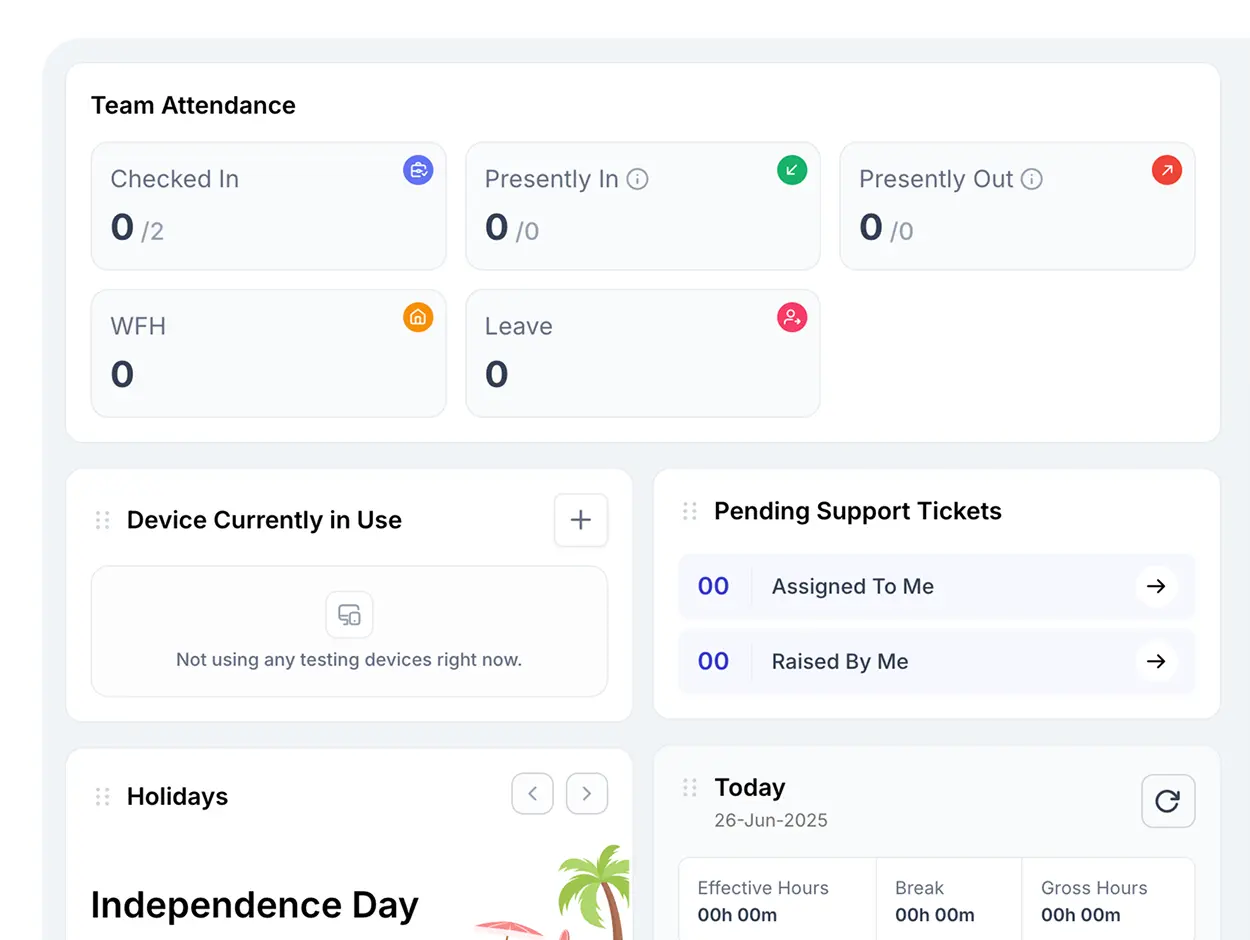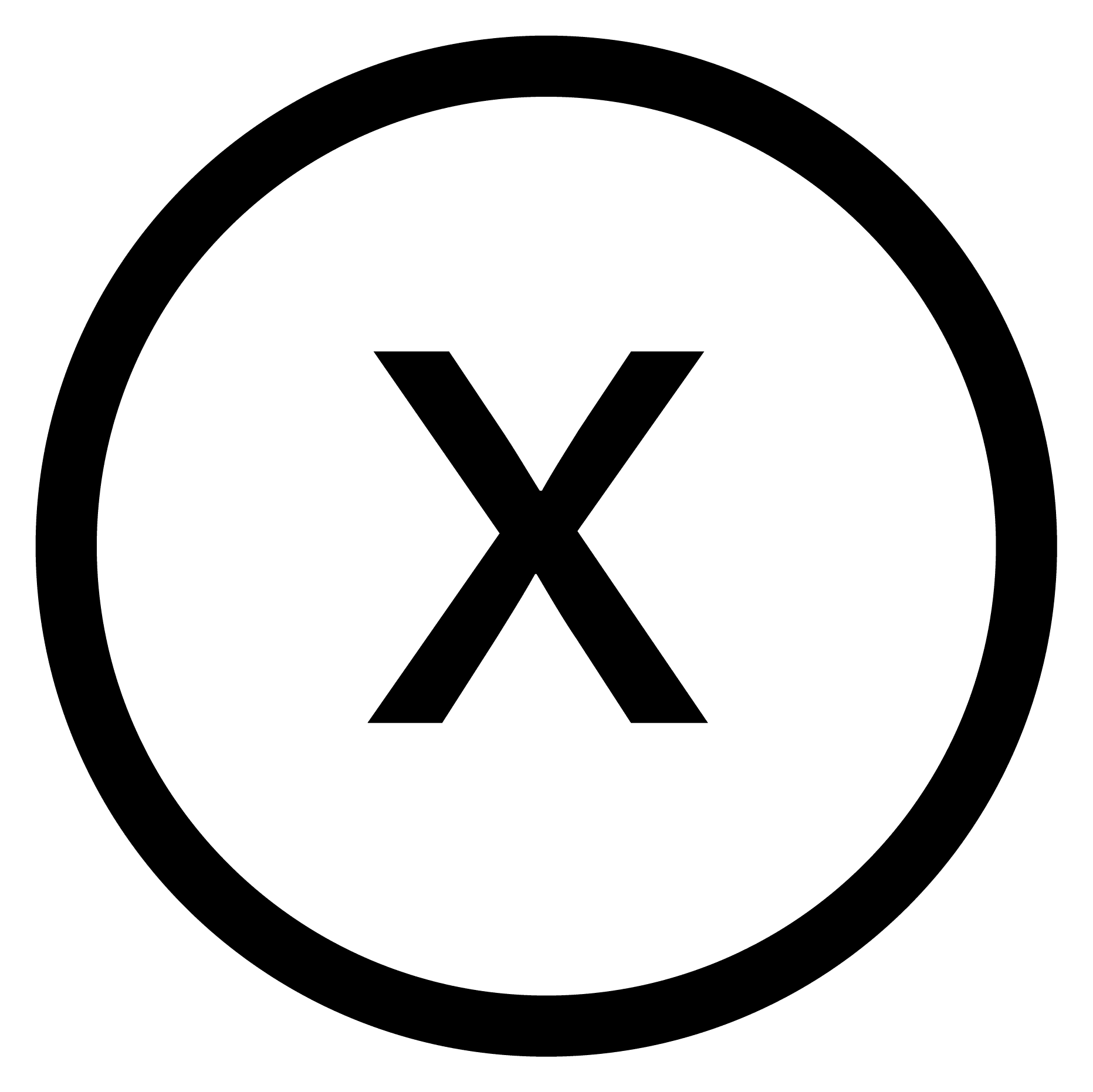Frequently Asked Questions
Find expert answers to the most common questions about CollabCRM, covering everything you need to know in one place.
About CollabCRM
What is CollabCRM?
CollabCRM is a business operating system designed specifically for software companies. It brings together your core operations: sales, projects, people, hiring, and more, into one intelligent, integrated platform tailored to how tech teams actually work.
What is the meaning of CRM in CollabCRM?
In CollabCRM, CRM stands for "Company Resource Management" and not Customer Relationship Management. It’s about managing your business as a whole, not just your clients.
How is CollabCRM different from other ERPs and CRMs?
Most ERPs try to be everything for everyone. CollabCRM is focused, intentional, and built for the way software companies function. No unnecessary modules. No bloated features. Just the tools you actually need, built by a company that’s been in the software trenches for over a decade.
Can I get only selected modules with CollabCRM?
No, and that’s the point. CollabCRM was built to bring everything together in one place. Instead of juggling disconnected tools, you get the complete suite: sales, projects, HR, hiring, and more, working seamlessly as one. It’s not modular; it’s unified. That’s what makes it powerful.
What are the practices you follow for data security and privacy?
We follow industry-standard security protocols and global compliance frameworks like GDPR to keep your data safe and private. From encryption and secure access controls to audit trails and masking, your information is protected at every level because your trust means everything to us.
Does it replace tools like Excel, Trello, etc.?
Yes, and it does it better. CollabCRM is built to replace scattered tools like Excel, Trello, HR platforms, and recruitment trackers, bringing everything into one unified system that works seamlessly together.
Do you also provide integration with other systems?
Yes, CollabCRM supports integrations with a range of commonly used tools and platforms. If you need a custom integration, our team can help make that happen, too.
Do you also provide data migration services?
Yes. Our onboarding process includes complete data migration support so you can move from spreadsheets, old systems, or other platforms with ease.
Is it suitable for remote teams?
Yes, CollabCRM is built for remote and hybrid teams. Team members can easily access project details, stay updated on tasks, apply for WFH, and manage attendance from anywhere. It ensures smooth collaboration and real-time visibility across the team.
Is the recruitment module an ATS?
Yes, the recruitment module in CollabCRM functions as an ATS. It includes features like interview scheduling, candidate scorecards, offer rollout, and end-to-end tracking, designed to streamline hiring and reduce time-to-hire by up to 40%.
Why is CollabCRM ideal only for IT companies?
Because it’s built specifically for IT companies. From delivery cycles to team structures to sales pipelines, CollabCRM reflects how dev teams work. We didn’t generalize; we specialized.
Which company is behind the brains of CollaCRM?
CollabCRM is a product by MindInventory, a global software development company with 14+ years of experience and over 10,000 clients served across the world.
Is there a feature in the portal that helps track when a follow-up is needed for any ongoing lead or client interaction?
Yes. CollabCRM has built-in follow-up tracking and smart reminders so you never miss a beat with leads, clients, or internal updates. Everything’s visible, timely, and actionable.
CollabCRM vs. Monday.com, Which is better?
Monday.com is a flexible project management tool, but it’s not built for software companies end-to-end. CollabCRM offers a unified view across sales, delivery, HR, and hiring, all built for dev teams. It’s more than tasks; it’s your full business OS.
CollabCRM vs Clickup, Which is better?
ClickUp is great for task management, but if you're looking to run your entire software company's operations from one system, with deep insight into performance, people, and processes, CollabCRM is the better fit. It’s built for more than managing to-dos.
What kind of support do you offer?
We offer live chat, email, and phone support during IST working hours, with a real human on the other end every time. Every query is handled with care, not just answered but resolved with responsibility. Dedicated onboarding support is included in all paid plans to ensure you start strong.
Can I access it on mobile?
Yes. Our platform is mobile-optimized and works seamlessly on browsers, and the People module is available on Google Play Store and Apple App Store.
People Module
What is CollabCRM People?
As a part of the CollabCRM suite, this HR software offers a comprehensive people management solution by centralizing workforce data, attendance, skill mapping, exit workflows, and more. With many useful resource management features, this module aims to help organizations manage their teams efficiently.
How does CollabCRM People help to manage resources effectively?
This HRMS solution offers real-time access to employee data, timesheets, skill matrices, availability, and more. All of its features enable managers to allocate work smartly, identify gaps, and plan capacity without confusion or duplication. So, this way, CollabCRM People enables effective resource management.
Is CollabCRM People integrated with other modules?
Yes, CollabCRM People is pre-integrated with modules like Projects, Recruitment, and Invoicing within CollabCRM. This ensures smooth data flow across departments.
How do I effectively use CollabCRM People?
Import your employee data to CollabCRM People, set up role-based access, and enable workflows like attendance tracking, leave requests, and more needed in resource management. Once all the necessary configurations are done, start using built-in reports for smarter decisions and workforce planning. Voilà, after that, you’ll be able to master using CollabCRM People.
How to migrate data to CollabCRM People?
You can migrate data to CollabCRM People via CSV imports. We also offer assisted onboarding to ensure a smooth and secure migration.
Is CollabCRM People customizable, and to what level?
Yes, CollabCRM People is a customizable employee management system. You can tailor workflows, leave and WFH, access roles, approval hierarchies, and reporting formats, and even integrate with our attendance systems to streamline clock-in and clock-out processes.
How secure is employee data in CollabCRM People?
CollabCRM People, as employee management software, follows enterprise-grade security practices and is built by complying with global standards like ISO 9001:2015, ISO 27001:2022, and SOC 2 Type 2 compliance. So, you can rest assured of data security and trust CollabCRM People for your workforce management.
Does CollabCRM People support remote and hybrid workforce management?
Yes, CollabCRM People is built to support remote and hybrid teams with features like WFH reporting, attendance from anywhere, and flexible working hour configurations.
Can CollabCRM People integrate with biometric or third-party attendance tools?
Yes, CollabCRM People can integrate with biometric attendance systems and third-party tools via API or plug-ins. This ensures attendance data is captured and synced automatically.
How does CollabCRM People help reduce attrition?
CollabCRM People offers a dedicated Exit Report that analyzes employee departures to help you differentiate between regrettable and non-regrettable exits. This HR management software highlights underlying patterns behind attrition, like team issues, workload mismatches, or management gaps, so you can address root causes early and retain top talent more effectively.
How quickly can we go live with CollabCRM People?
Most teams can go live with CollabCRN People within 1 week, depending on data complexity. Our onboarding team works closely with you to accelerate implementation.
How much does CollabCRM People cost if I want to buy it separately?
CollabCRM People is part of the unified CollabCRM suite and isn’t sold as a standalone product. However, for the same, please connect with us to tailor a plan based on your needs.
What kind of onboarding support do you provide?
We provide hands-on onboarding with guided setup, data migration help, training sessions, and ongoing support to ensure your team gets the most value from CollabCRM People.
Can enterprises use CollabCRM People?
Yes, CollabCRM People is built for scale and can support enterprise-level needs with role-based permissions, detailed reports, multi-team hierarchies, and flexible configurations.
Can startups use CollabCRM People?
Absolutely. Any scale of company can use CollabCRM People to avoid siloed tools and set up strong people processes from day one.
Which industry-specific businesses can use CollabCRM People?
CollabCRM People is ideal for IT services, consulting, digital agencies, and product-based startups that need structured resource management and integrated operations.
Project Management Module
Why do businesses need project management software?
Businesses need project management software to keep projects organized and on track. It centralizes planning, task assignments, resource allocation, and more, which helps to reduce delays and miscommunication.
What are the benefits of using a project management solution?
When you use the right project management tool like CollabCRM, you can:
- Get clarity on project status, dependencies, and risks in real time.
- Achieve efficiency through automated reminders, track progress, and prevent missed deadlines.
- Bring teams, clients, and vendors into one connected platform.
- Ensure accountability by assigning roles, setting up priorities, and tracking responsibilities with zero ambiguity.
- Easily adapt as your project and teams grow.
Are project management and task management software the same?
Not quite. Task management software helps you organize to-dos, while project management tools cover project planning, timelines, dependencies, resources, reporting, and more.
Why is CollabCRM the best project management software?
CollabCRM combines project tracking, resource management, workflows, real-time dashboards, and CRM into one connected platform. So, your business can manage projects smartly, and this makes it the best project management software.
What makes CollabCRM different from other popular project management platforms?
CollabCRM's project management module is different because it:
- Offers unified project management with HR, recruitment, CRM, invoicing, and asset management in one platform.
- Allows you to customize workflows, dashboards, reports, and fields to fit your exact processes.
- Is built for enterprises and growing businesses, helping them to keep operations both transparent and secure.
- Scales both horizontally and vertically as your company adds projects, business units, or team members.
In short, CollabCRM is designed for companies that want more than just project tracking.
Does it integrate with other tools we use for sales CRM, HR, and invoicing?
Yes. The platform comes with native integrations for CRM, HR, invoicing, and more, so your business functions stay connected.
Can we customize workflows, dashboards, and reports according to our processes?
Yes. CollabCRM comes with config and master data features, which allow you to create custom workflows, build dashboards tailored to your KPIs, and generate custom reports that reflect the exact metrics you need. So, you can manage your processes your way.
Does it allow custom fields for tasks, milestones, and deliverables?
Definitely. CollabCRM's project management module allows you to add custom fields to tasks, set unique parameters for milestones, and track deliverables based on what matters most to your organization through config and master data features.
Can we tag team members and set automated notifications for task updates?
Yes. The platform supports @mentions, tagging, and real-time notifications for task updates, comments, and approvals.
Can the platform manage task dependencies and priorities?
Absolutely. You can define dependencies between tasks, set priorities, and visualize them on different charts (Bar, Gantt, Donut, Pie, etc.), use Kanban boards for agile project management, and more.
Does it have an issue-tracking or bug-reporting feature for development projects?
Yes. The platform includes built-in issue tracking and bug reporting to help development teams log, assign, and resolve issues without switching tools.
Can we generate custom reports for specific KPIs?
Yes. You can create custom reports based on your KPIs, which include task completion rates, resource utilization, project health, and more.
Does it provide real-time dashboards for project health monitoring?
Yes. Dynamic dashboards display live project data, including timelines, workload distribution, hours utilization, and risk indicators, which can help to make informed decisions.
How secure is the data stored in the system?
Data security is our top priority. We have secured CollabCRM using enterprise-grade encryption, role-based access control, and compliance with international security standards like GDPR, ISO 27001, and SOC 2 Type 2. All of it ensures that your data stays protected at every level.
How easy is it to onboard teams and migrate data from our current tools?
It’s very easy. CollabCRM comes with a Data Migration feature, which is located in its administration module. It allows you to migrate all your project data to CollabCRM in simple steps.
Step 1: Select the Project Management data migration option
Step 2: Click on the data migration type
Step 3: Add each project’s data manually by clicking on the (+) sign or bulk import by selecting the file option and uploading your Excel sheet with the exact fields you’ve configured in it.
Do you provide training or onboarding support?
Yes. We offer comprehensive onboarding assistance, training sessions for teams, and ongoing support. Whether you need quick tutorials or dedicated workshops, we ensure your team gets the most out of the platform.
Sales CRM & Invoice Module
How are leads managed in CollabCRM?
CollabCRM comes with a dedicated lead management feature that allows you to add or edit leads by type, status, contacts, company, and details (including notes, attachments, and scheduled interviews). You can set multiple estimations and follow-ups, manage their status, and even integrate with your website to automatically capture inbound leads. With this, you can track statuses in real time, nurture leads with workflows, and seamlessly convert them into opportunities.
How are deals managed in CollabCRM?
Deals are organized in a visual pipeline with stages you can customize. You can update progress with drag-and-drop, add notes, schedule follow-ups, and get instant insights into deal health, probability, and expected revenue.
How does CollabCRM help my business performance?
CollabCRM streamlines sales, automates workflows, improves lead-to-deal conversion, and centralizes customer data. Real-time analytics and forecasting enable you to make faster decisions, reduce revenue leaks, and scale efficiently.
What makes CollabCRM the best sales management software?
CollabCRM stands out because it is built specifically for IT businesses, combining their sales workflows, including lead management, pipeline tracking, and automation, in one place. It enables you to capture leads from your website, track them in real-time, assign tasks, and progress deals through custom stages without manual intervention.
Unlike generic CRM for sales teams, it comes with natively integrated project management, invoicing, and HR modules, so sales, delivery, HR & recruitment, and finance teams can work on the same system. Hence, it helps to reduce silos, improve follow-ups, and close deals faster with complete visibility and fewer tools.
What kind of ROI can I expect from CollabCRM?
By adopting CollabCRM, you can expect to achieve faster deal closures, reduced revenue leakage, improved team productivity, and cost advantages by not paying for additional tools and for their integration and migrations. So, that’s the ROI of adopting CollabCRM as your business operating system.
Can I customize CollabCRM as per my business standards?
Yes. CollabCRM allows you to customize pipelines, workflows, roles, reports, dashboards, and even terms your business uses through master data management and config features, and that too without code. The best part of using CollabCRM is that a custom setup can be done, and you can start using it in minutes.
How do I migrate to CollabCRM?
It’s very easy. CollabCRM comes with a Data Migration feature, which is located in its administration module. It allows you to migrate all your sales & project data to CollabCRM in simple steps.
Step 1: Select the CRM module data migration option
Step 2: Click on the data migration type to import contacts, companies, leads, and deals data in bulk by uploading an Excel sheet with the exact fields you’ve configured in it.
Voilà! The migration is done. Along with that, you can also view its history to check who has done what and when for better tracking.
Is my data secure with CollabCRM? How do you ensure compliance?
Yes. CollabCRM safeguards your data with enterprise-grade security. It uses end-to-end encryption, Role-Based Access Control (RBAC), and adheres to ISO 27001:2022, GDPR, and SOC 2 Type 2 standards to ensure data confidentiality and integrity.
The platform also takes secure, automated backups on a scheduled basis to maintain business continuity even during unexpected events.
For accountability, CollabCRM provides detailed audit logs, recording every user action, data access, edit, and deletion, so you can track activities, meet compliance, and prevent unauthorized changes.
Does CollabCRM support automation for repetitive tasks and workflows?
Yes. CollabCRM automates follow-up reminders, proposals, and notifications, which not only helps you save time but also ensures that no meetings, follow-ups, or processes are missed, and you can manage your sales pipeline on time.
Can CollabCRM scale as my business grows?
Absolutely. As CollabCRM is hosted in the AWS cloud, it can scale with unlimited users and data on demand.
What kind of support and training do you provide during onboarding?
We offer comprehensive onboarding assistance, training sessions for teams, and ongoing support. Whether you need quick tutorials or dedicated workshops, we ensure your team gets the most out of the platform.
Can CollabCRM handle multi-currency operations?
Yes. CollabCRM supports multi-currency deals, invoices, and reports so you can manage global operations without complexity.
Recruitment Module
What is CollabCRM's Recruitment Module?
CollabCRM’s Recruitment Module is an end-to-end hiring solution built for technology firms. It handles everything from job opening through to onboarding, including:
- Defining jobs with role-specific technical skill requirements (programming languages, frameworks, domain-areas)
- Creating custom evaluation scorecards per role so interviews/tests assess technical plus soft skills
- Managing multi-round interview scheduling (tech test → coding challenge → peer-interview → manager (culture-fit) or some others respective to your approach)
- Scheduling interview rounds (onsite, remote, time-zone aware)
- Offer-letter automation plus coordinating with HRMS (People Portal) for contracts, compliance, and onboarding
- Dashboards/visual recruitment funnels showing candidate drop-offs, average times, source effectiveness (e.g., job boards, referrals, passive outreach)
How is CollabCRM's Recruitment module different from generic recruitment solutions?
CollabCRM’s Recruitment Module is purpose-built for the unique hiring process of IT companies, which differs significantly from other industries. Generic recruitment tools typically stop at applicant tracking, but IT hiring requires a deeper evaluation and faster decision-making. Here’s how CollabCRM makes that possible:
- Integrated with People Portal (HRMS) for a smoother transition from offer to onboarding
- Customizable evaluation scorecards for each job, covering coding tests, problem-solving, frameworks, soft skills, etc.
- Manage and track multi-round interview workflows
- Get clear visibility into the candidate pipeline
- Ideal for handling high volumes of applicants in IT recruitment
- Leverage streamlined workflows to hire top talent quickly before competitors do.
Is this recruitment platform only for in-house HR teams, or can recruitment agencies use it too?
CollabCRM's recruitment module is specifically designed for in-house HR teams at IT companies. It's built to streamline internal hiring processes and integrates seamlessly with our People portal for complete employee lifecycle management from recruitment to onboarding. The system is optimized for IT companies managing their own hiring rather than recruitment agencies serving multiple clients.
Can it scale for companies with high-volume hiring?
Yes. CollabCRM handles high-volume recruitment with bulk candidate imports and scalable infrastructure. The system can support unlimited jobs, candidates, and concurrent users without performance degradation.
How easy is this talent acquisition software for recruiters to adopt?
Very easy. The intuitive interface requires minimal training, with role-based dashboards that show only relevant information. Most recruiters become productive within days, not weeks, thanks to familiar workflows and built-in guidance.
Can we customize evaluation criteria or interview rounds?
Yes. You can create custom evaluation scorecards for different job roles and configure unlimited interview rounds.
How does the recruitment funnel help improve hiring performance?
The visual recruitment funnel shows stage-by-stage candidate conversion rates, revealing exactly where candidates drop off. Process length analytics identify bottlenecks, while source tracking shows which channels deliver the best hires, enabling data-driven optimization. Eventually, these data insights help to improve overall recruitment hiring performance.
How does the offer letter automation work?
Generate customized offer letters directly in the system, send them with integrated digital signing, track acceptance status in real-time, and automatically set tentative joining dates that sync with the People portal for seamless onboarding.
Is the dashboard customizable based on recruiter preferences?
Yes. Recruiters can customize their dashboard views, choose relevant metrics, and set up personalized filters. The system remembers preferences and displays the most important information for each user's role and responsibilities.
Can I integrate this recruitment solution with my HR management software?
Actually, you won't likely need to integrate it with your HR management software. CollabCRM's recruitment module is natively integrated with our comprehensive People module for HR management, and it is also seamlessly connected to our sales CRM, invoice, project management, administration, and reports modules. This unification ensures that you can manage your entire business operation from one platform.
Is data synced automatically across modules?
Yes. All data syncs automatically between recruitment and other CollabCRM modules. When candidates are hired, their information seamlessly transfers to the People portal for onboarding without manual data entry or duplication.
How can I migrate data from an existing system to CollabCRM's recruitment module?
It’s very easy. CollabCRM comes with a Data Migration feature, which is located in its administration module. It allows you to migrate all your project data to CollabCRM in simple steps.
Step 1: Select the Recruitment data migration option
Step 2: Click on the data migration type
Step 3: Add each project’s data manually by clicking on the (+) sign or bulk import by selecting the file option and uploading your Excel sheet with the exact fields you’ve configured in it.
Voilà, the migration is done. Along with that, you can also view its history to check who has done what and when for better tracking.
What security measures are in place to protect candidate data?
CollabCRM comes with enterprise-grade security, which includes data encryption at rest and in transit, role-based access controls, GDPR compliance, adherence to ISO 27001:2022 and SOC 2 Type 2, and secure cloud infrastructure with a 99.99% uptime guarantee.
Is the recruitment module included in CollabCRM or priced separately?
The recruitment module is available as part of CollabCRM's comprehensive business operations solution. Contact our sales team for specific pricing based on your user count, features needed, and implementation requirements.
How quickly can we get started with CollabCRM's recruitment module?
You can get started within 24 hours for basic functionality. If considering starting fresh without data migration, the recruitment module can be configured and ready to use on the same day you're onboarded. However, if you need to import existing employees, jobs, and candidates from other systems or scattered spreadsheets, data migration may take a bit more time, depending on how quickly you can prepare the import files using our provided sample templates.
What kind of support and onboarding do you provide?
We offer comprehensive onboarding assistance, training sessions for teams, and ongoing support. Whether you need quick tutorials or dedicated workshops, we ensure your team gets the most out of this recruitment platform.
Do you offer a demo or trial before purchase?
Yes. We provide personalized product demonstrations and trial access so you can evaluate the recruitment module with your actual hiring workflows before making a commitment.
Reports Module
How is the CollabCRM Reports module different from the basic reports in other business suites?
CollabCRM Reports go beyond static charts. Instead of siloed, generic reports, you get real-time, role-based insights across HR, sales, recruitment, and projects in one connected system, so you can see the full picture.
How does collabCRM help improve team performance?
As CollabCRM Reports is natively integrated with People, Sales CRM, Project Management, and Recruitment modules, it gives a detailed view into the team's productivity, deal progress, revenue collection, and recruitment efficiency. Using this data, you can enjoy more accountability and better outcomes with less guesswork.
Is the Reports Module suitable for large enterprises?
Yes, of course. This Reports module is designed for growing businesses with multi-departmental operations. So, whether you have 50 employees or 5,000, it offers accurate data insights across units, departments, and operations in real-time without missing a bit.
How quickly can we start seeing results after implementation?
You can get started within 24 hours for basic functionality. This also depends on how quickly you can gather data from multiple sources and organize it in a proper format (similar to the provided sample templates). Once it is done, you can push the data using the data migration in just a few clicks.
What kind of support and onboarding do you provide?
We offer comprehensive onboarding assistance, training sessions for teams, and ongoing support. Whether you need quick tutorials or dedicated workshops, we ensure your team gets the most out of this Reports platform.
Do you offer support for setting up and configuring reports?
Yes. Our team helps configure reports to match your KPIs. From custom fields and filters, we make sure that reports match your workflows and standards.
Can I customize reports for our specific business needs?
Absolutely. You can add fields, adjust filters, change views, and save templates. CollabCRM Reports are built specifically for IT businesses seeking to have control over data.
What if we're already using other reporting tools?
In that case, you have to migrate your data to CollabCRM. The thing is, CollabCRM is built as a business operating system tailored specifically for IT businesses. It is designed to resolve the pain points of IT businesses juggling multiple platforms, spreadsheets, and scattered data sources. So, switching to CollabCRM gives you control over HR, CRM, Invoice, Projects, and Recruitment workflows and data in one place.
Will my team need training to use the reports module?
Not at all. The interface of the Reports module is designed to be intuitive and easy to navigate. Most users get comfortable within a session or two. Apart from that, our onboarding training support will help you adapt to complex features as well.
Can I control who sees what data?
Yes. Role-based access ensures owners, admins, and managers only see the data relevant to them. Sensitive data stays restricted, while teams get the visibility relevant to their job roles only.
Are the reports updated in real time?
Yes. Reports are live and continuously refreshed. The moment data changes, whether it’s a new lead, logged hour, or attendance check-in, the report reflects it instantly.
Can I export these reports for presentations or external sharing?
Yes. You can export in multiple formats (in Excel and CSV) to easily use it in presentations or share externally.
Is there a limit on report generation or data storage?
No, not as such. Reports scale with your plan and data size. CollabCRM is designed to handle growing data volumes.
What happens if we grow? Do reports slow down with more data?
No. The Reports Module is built on a scalable architecture, so performance remains smooth even as your business, teams, and datasets expand.
Didn’t find your question here?