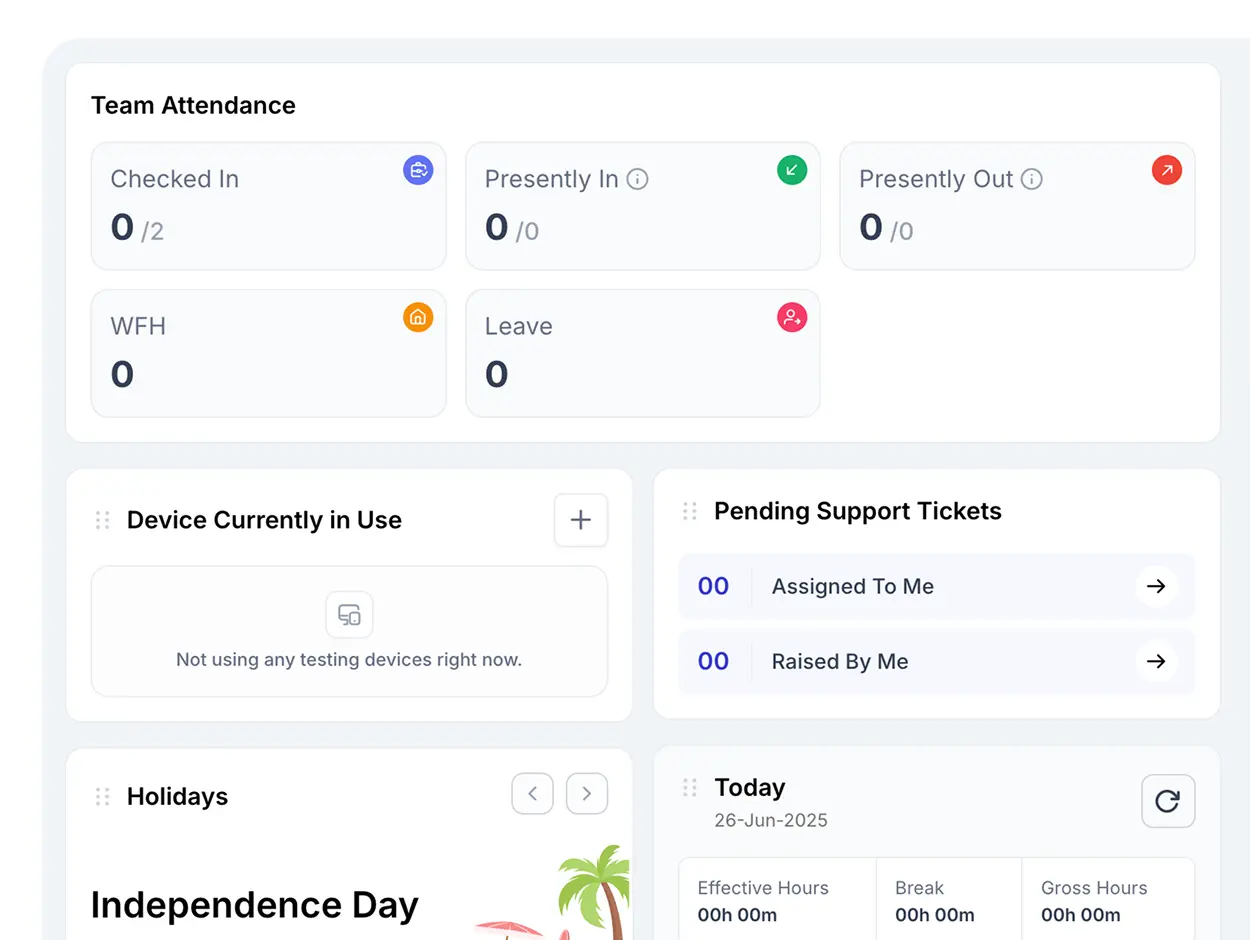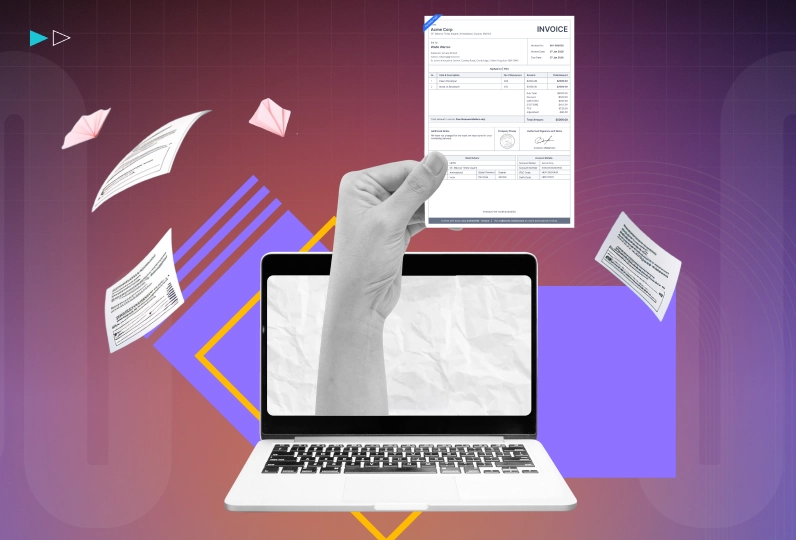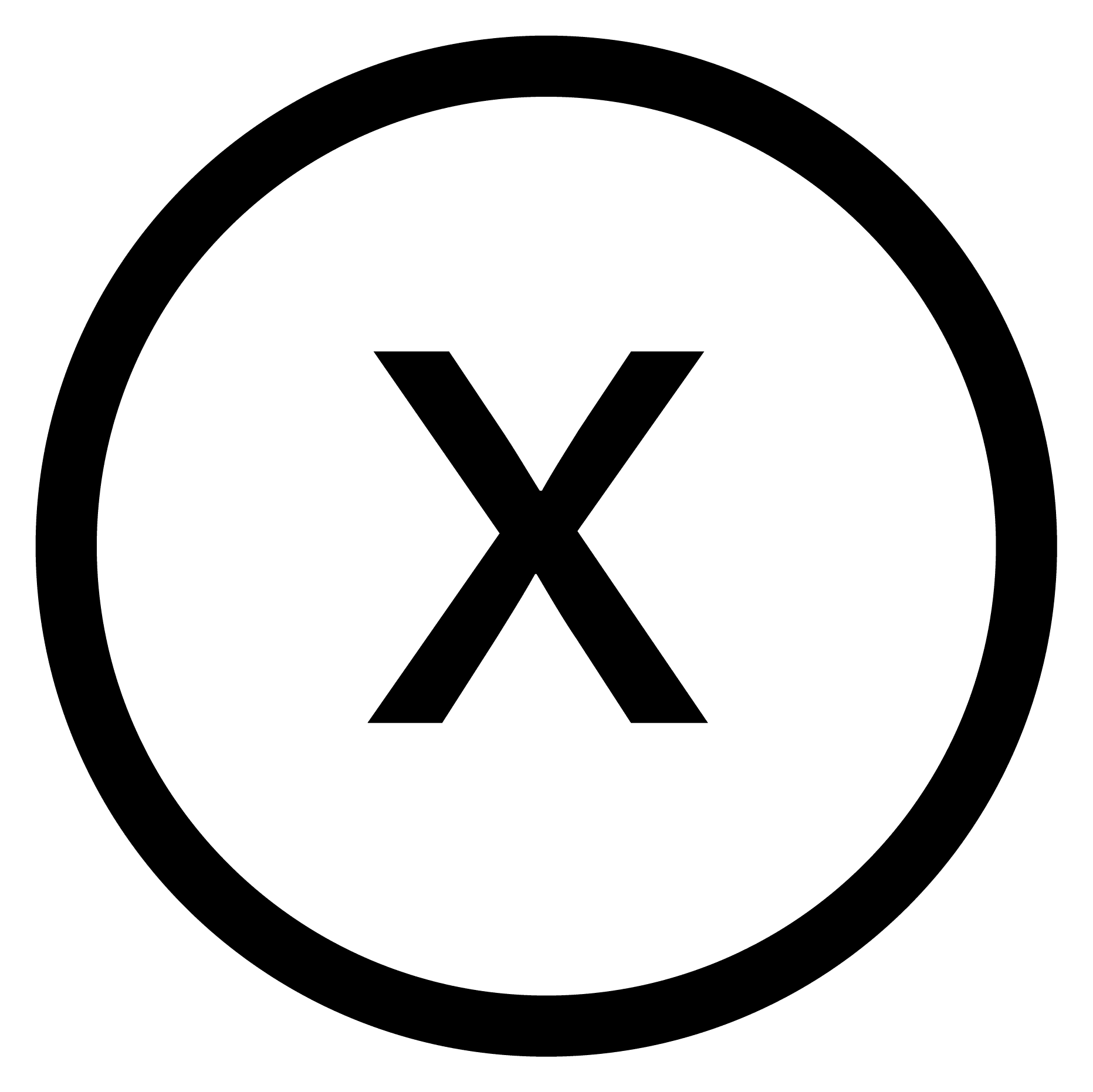Built for Projects That Can’t Afford Delays
From project kickoffs to completions, the CollabCRM Project Management module helps you manage every phase in one connected platform. No more delays, missed handoffs, or revenue leaks; just aligned teams, optimized resources, and transparent billing that maximize profitability without chaos.
- No Credit Card Details Needed
- 2-Month Free Trial
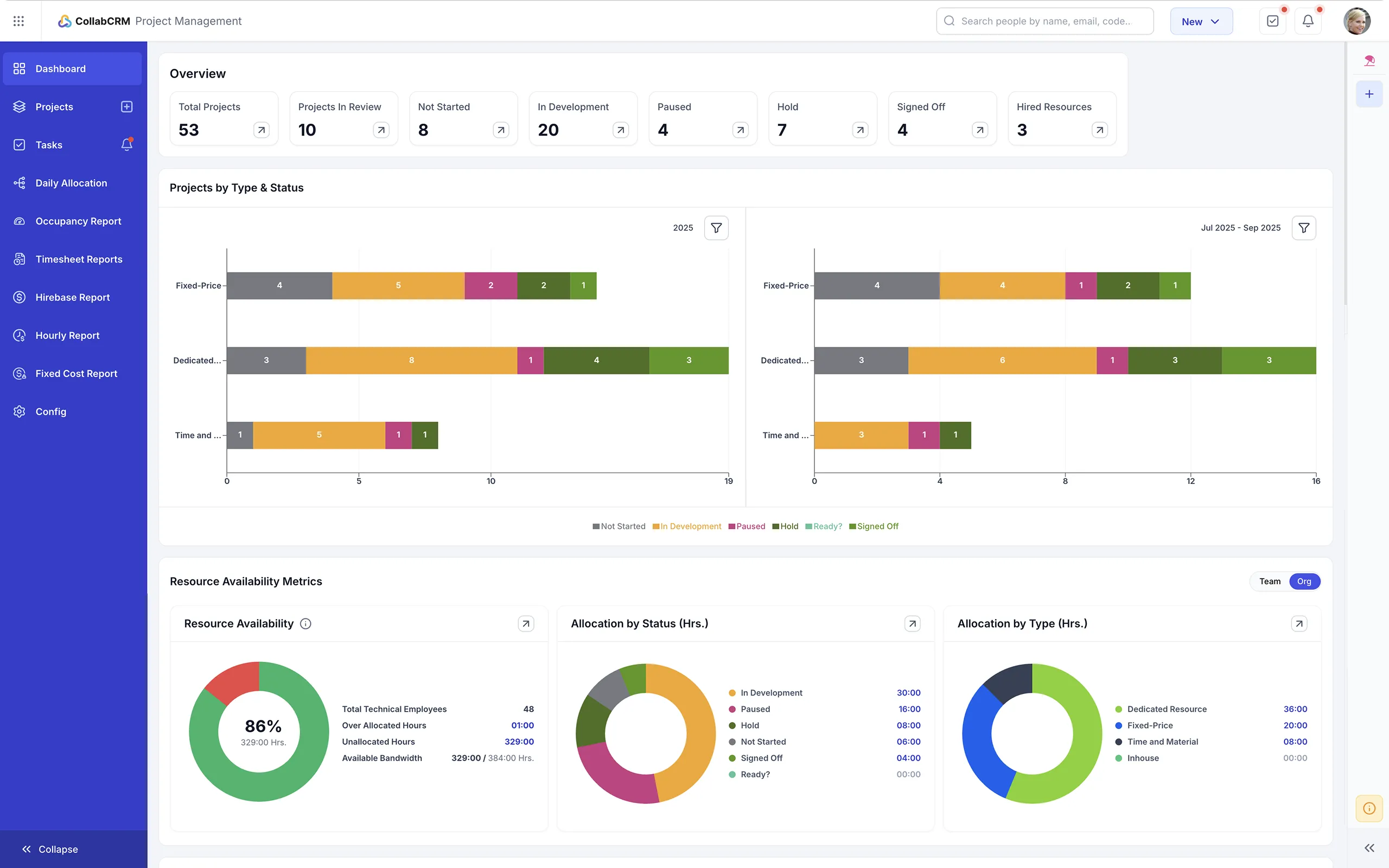
See How CollabCRM Transforms the Way You Work
Stop juggling multiple sheets while you can manage projects flawlessly with CollabCRM's Project Management module.
 Before CollabCRM
Before CollabCRM
- Multiple tools for tasks & timesheets
- Missed deadlines due to poor visibility
- Manual updates and disconnected workflows
- Resource overload or idle time
- Confusing billing and stakeholder disputes
- No single view of project health
- Reactive decision-making
 After CollabCRM
After CollabCRM
- One integrated module for all
- Accurate timelines with real-time updates
- Real-time dashboards and alerts
- Smart allocation with availability insights
- Public timesheet links and transparent billing
- Centralized dashboard with key metrics
- Proactive control with instant insights
Why CollabCRM for Project Management?
Integrated with Your Business Workflows
No more juggling tools for project management, team building, task allocation, and invoicing. CollabCRM brings everything together.
Real-Time Visibility Over Projects
Track every project milestone, resource allocation, and time log from a single dashboard to manage projects meticulously.
Agile-Ready Task Management
Plan sprints, manage backlogs, and move tasks effortlessly with Kanban boards so you can keep your team aligned and deliver on point.
Smarter Resource Allocation
Get access to bandwidth, availability, and allocation data in real time from one place to make the most of your team's capacity.
Seamless Collaboration Across Teams
Bring your sales, project management, and development teams together. No further missed messages, no fragmented workflows.
Scales as Your Business Grows
Whether you manage 5 projects or 500, CollabCRM adapts to your complexity so you never outgrow your project management system.
When Tools Don’t Connect, Teams Can’t Align.
Faster Execution
60%
Drop in internal miscommunication
Resource Optimization
95%
Accuracy in resource forecasting
Key Features That Power Your Projects
CollabCRM offers a project management tool that goes beyond task tracking. It gives you full control over projects, resources, and timelines. Here are the features, making it a game-changer.
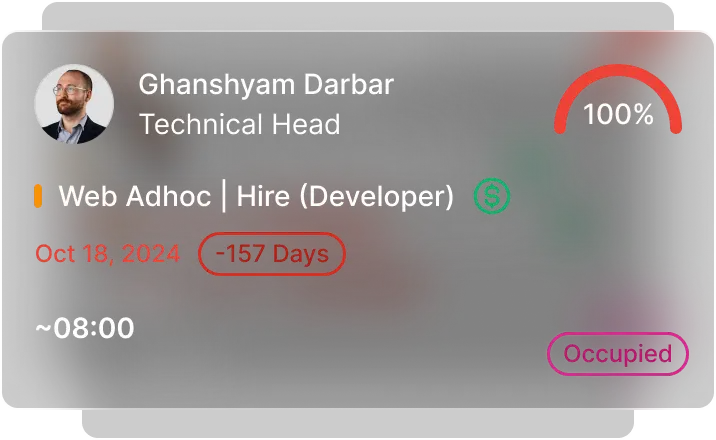
Clear Visibility Into Daily Workloads
Visualize and manage daily workload with an interactive donut chart showing logged vs. available hours, quick add options for instant updates, and real-time sync for accurate planning.
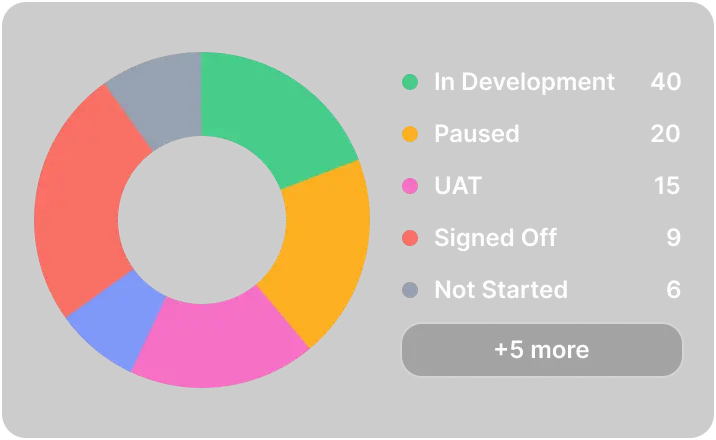
A Centralized View of Your Operations
Get boss-level clarity on resource availability, projects by type and status, pending approvals, workload distribution, signed-off deliveries, and more in real time.
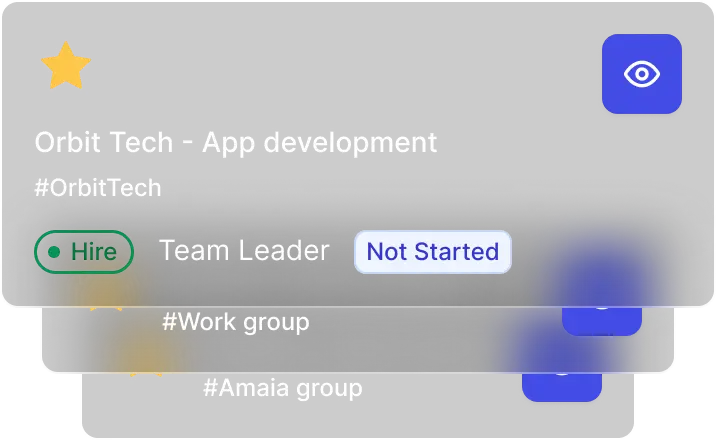
Streamlined Management for Every Project
Manage every aspect of your projects, from listing and bulk imports to detailed views to visibility over tasks to billing hours; get access to the necessary data in one place.
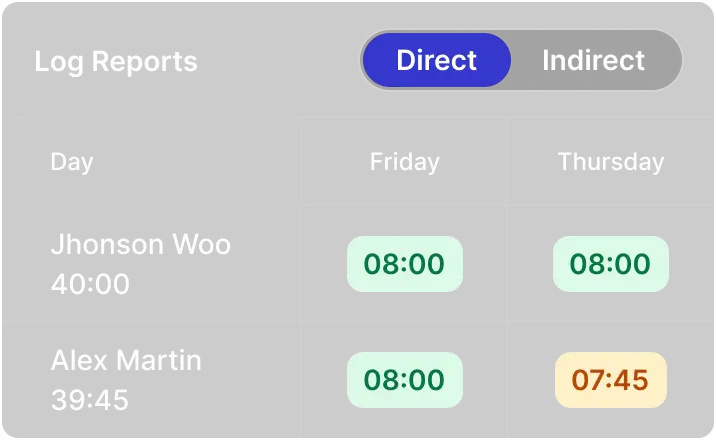
Comprehensive Time Tracking Made Simple
Access detailed timesheet reports submitted by team members to validate working hours with tasks done for project progress tracking and timely invoice generation.

Accurate Insights Into Team Availability
Project managers can view real-time data on who’s available, who’s overbooked, and who can take on a project as per the skill metrics matches.
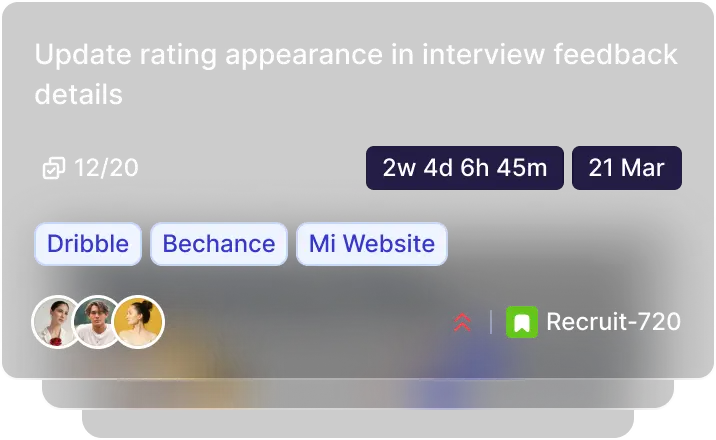
Instant Access to Project Agile Workflows
Utilize custom columns and drag-and-drop tasks to create Kanban boards for your project tasks and switch between tab views like backlog, issues, and notifications.
Project Management Solution Tailored For Specific Roles
Not every role needs the same level of access. CollabCRM Project Management Platform offers role-based accessibility. From sales teams tracking client commitments to project managers monitoring timelines and developing logging tasks, every feature of it is tailored for a specific user’s responsibility.
Business Development
Close Deals, Kickstart Projects Without Delays
Project Managers
Plan, Allocate, and Deliver with Full Visibility
Team Members
Stay Aligned, Stay Productive
Convert Deals to Projects Seamlessly create projects from won deals in CRM without duplicate data entry.
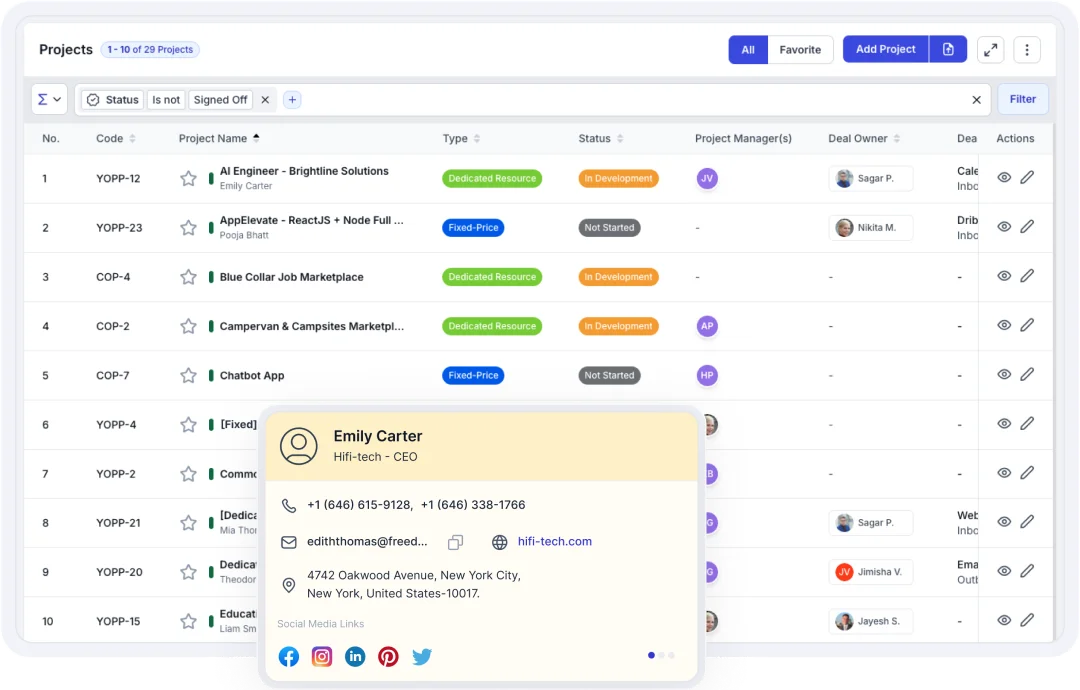
Update key project details instantly to ensure accuracy from day one.
Import multiple projects in one go using guided templates.
Stay informed with real-time logs to manage client expectations and billing.
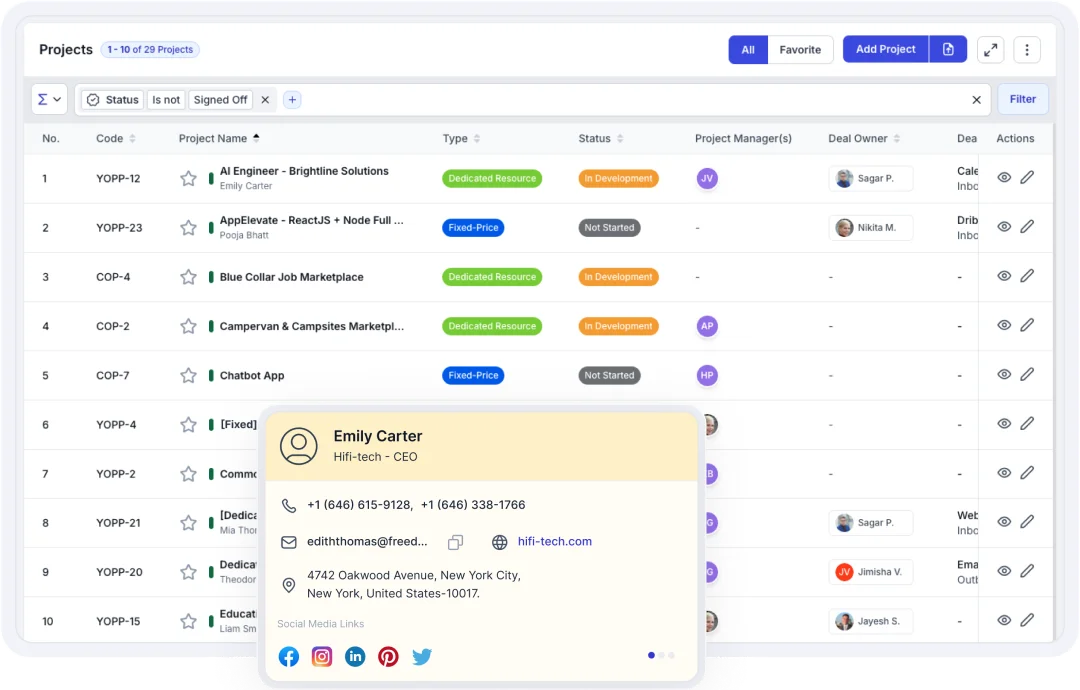
Get notified of new assignments and start planning immediately.
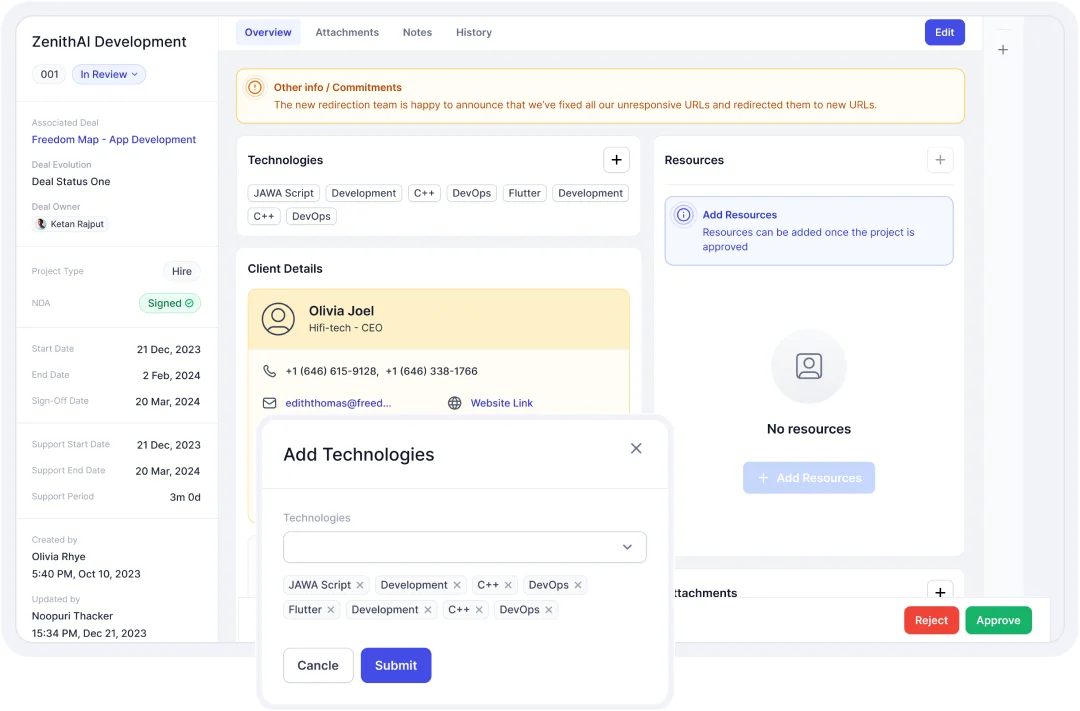
Find and allocate the right talent for every project milestone.
Set goals, monitor progress, and track issue lists, backlogs, and completed sprints to keep work on track.
Access actionable insights on hours, costs, and progress to support billing and performance reviews.
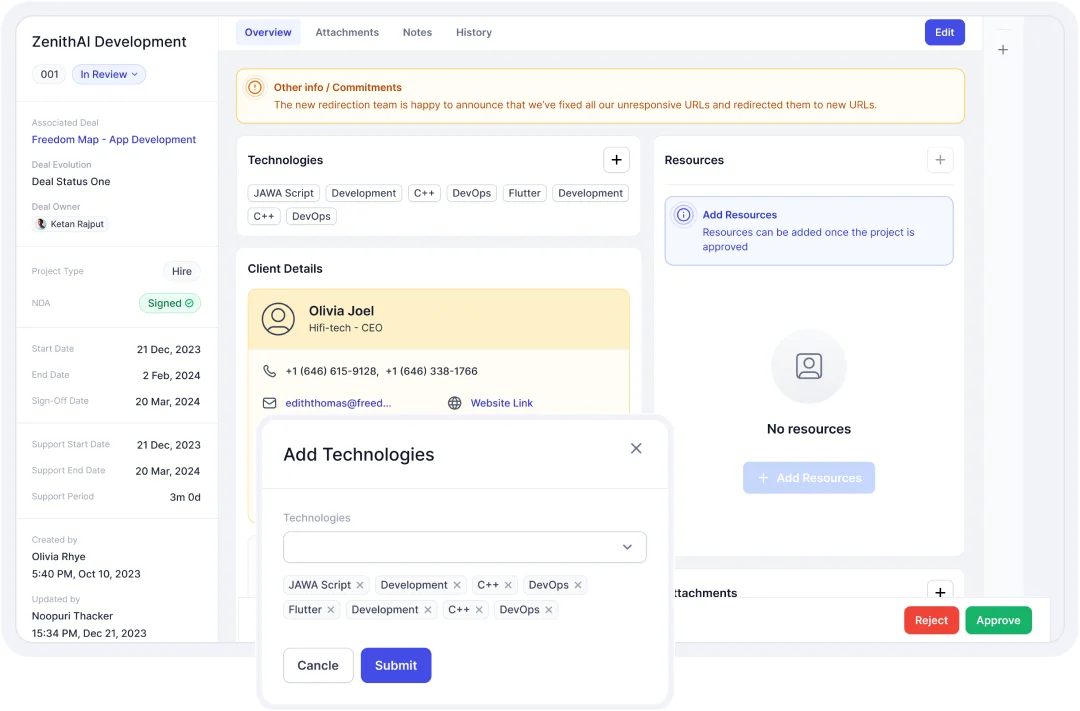
Always know what the next project or task is assigned to with timely updates.
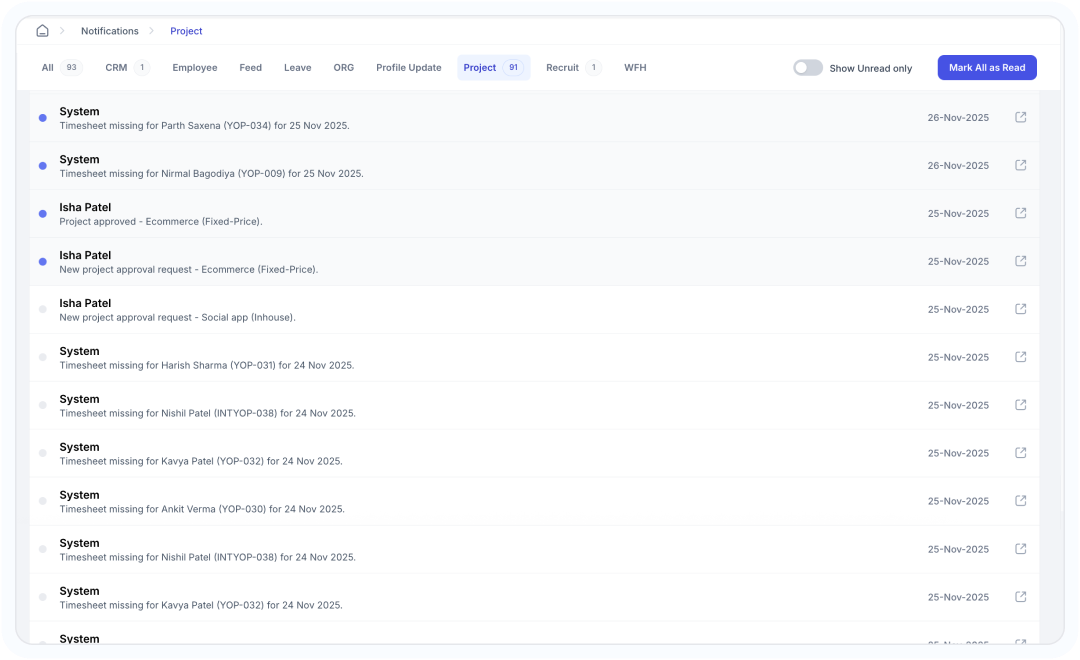
Move tasks through stages effortlessly from Assigned to In Progress to Completed.
Log hours accurately with work done to keep billing and progress on track.
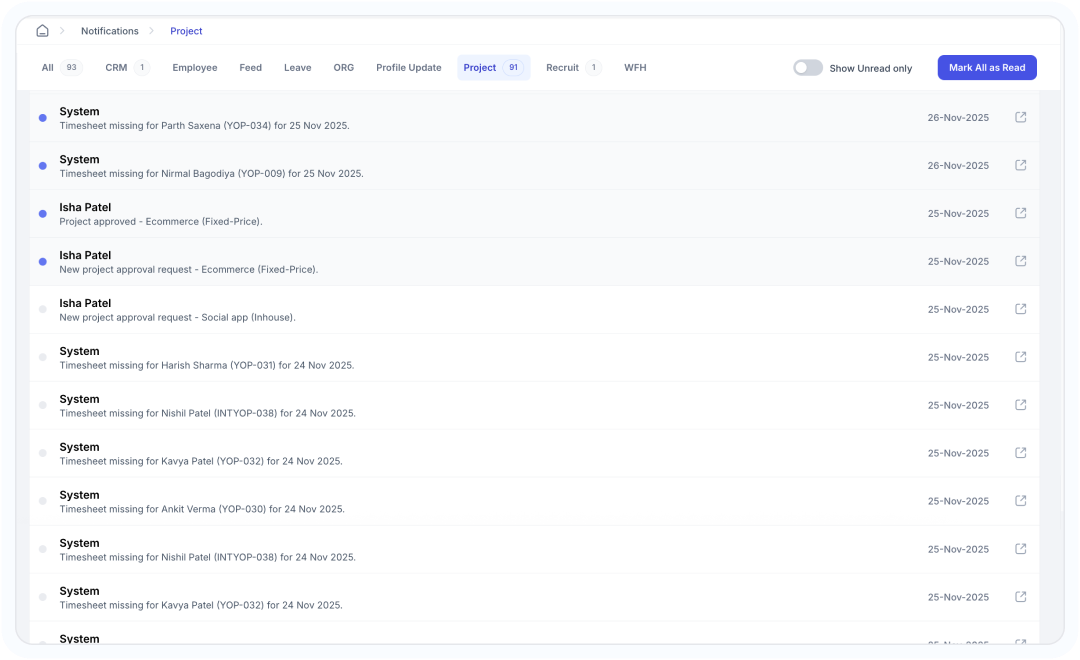
Get a Glimpse of Smarter Project Management Solution
See how you can use the full potential of CollabCRM Project Management module to streamline project planning, tracking, and collaboration without the usual chaos.
Get Clarity At Every Step of the Project Management
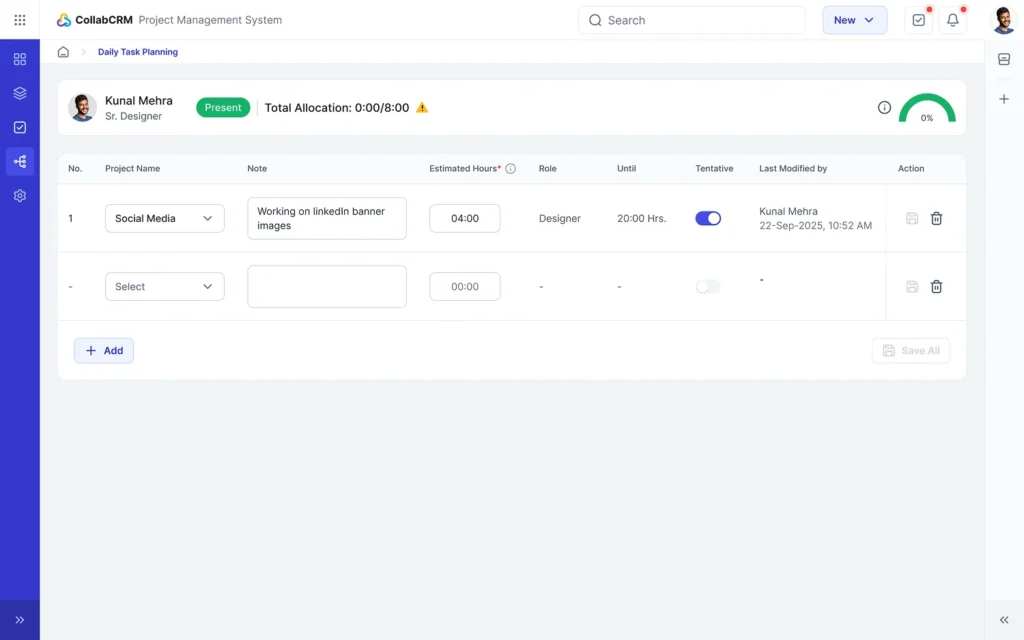
Daily Allocation Reports
See how your team’s time is allocated across tasks every day.
Occupancy Reports
Have clarity on who is fully booked and who has capacity so you can plan new projects, allocate resources efficiently, and reduce idle time.
Timesheet Reports
Get a detailed breakdown of actual hours spent on each task or project.
Project Type-based Reports
Analyze which project models deliver higher margins, better timelines, and client satisfaction to make data-driven business decisions.
Issue List
Access a real-time view of all issues, blockers, or escalations across projects to resolve them before they derail timelines or budgets.
Backlog
Stay informed with a prioritized list of pending tasks, features, or deliverables to ensure nothing gets lost in the shuffle and be focused on what drives the most value.
Customer Testimonials & Case Studies
These words don’t just inspire us. They shape everything we build and believe in.
CollabCRM gave us the visibility we desperately needed. From tracking resource utilization to identifying revenue leaks, it changed how we manage operations. We now make smarter decisions backed by clear data instead of guesswork. It’s helped us save time, reduce costs, and focus on scaling the business rather than firefighting daily problems.
As a software development company, we struggled with fragmented processes: managing recruitment, project allocations, and invoicing across multiple tools. CollabCRM brought everything together in a clean, efficient way. Now we can easily track candidate progress, allocate resources based on real-time availability, and get instant insights into our financial flow. It has become the backbone of our operations.
We operate across three service lines, and managing them used to feel like running three separate companies. CollabCRM changed that. One system, one login, and complete visibility across every unit. It’s the first time we’ve had this level of operational clarity without the complexity.
CollabCRM gave us the visibility we desperately needed. From tracking resource utilization to identifying revenue leaks, it changed how we manage operations. We now make smarter decisions backed by clear data instead of guesswork. It’s helped us save time, reduce costs, and focus on scaling the business rather than firefighting daily problems.
As a software development company, we struggled with fragmented processes: managing recruitment, project allocations, and invoicing across multiple tools. CollabCRM brought everything together in a clean, efficient way. Now we can easily track candidate progress, allocate resources based on real-time availability, and get instant insights into our financial flow. It has become the backbone of our operations.
We operate across three service lines, and managing them used to feel like running three separate companies. CollabCRM changed that. One system, one login, and complete visibility across every unit. It’s the first time we’ve had this level of operational clarity without the complexity.

Director, Spiral Technolabs

CEO, Jiyosoft

Managing Partner

Director, Spiral Technolabs

CEO, Jiyosoft

Managing Partner
Insights
Curious about what we’ve been building, celebrating, or sharing lately? Dive into our latest updates and stories, all in one place.
FAQs
For everything you might be wondering about CollabCRM, here are the answers.
Why do businesses need project management software?
Businesses need project management software to keep projects organized and on track. It centralizes planning, task assignments, resource allocation, and more, which helps to reduce delays and miscommunication.
What are the benefits of using a project management solution?
When you use the right project management tool like CollabCRM, you can:
- Get clarity on project status, dependencies, and risks in real time.
- Achieve efficiency through automated reminders, track progress, and prevent missed deadlines.
- Bring teams, clients, and vendors into one connected platform.
- Ensure accountability by assigning roles, setting up priorities, and tracking responsibilities with zero ambiguity.
- Easily adapt as your project and teams grow.
Are project management and task management software the same?
Not quite. Task management software helps you organize to-dos, while project management tools cover project planning, timelines, dependencies, resources, reporting, and more.
Why is CollabCRM the best project management software?
CollabCRM combines project tracking, resource management, workflows, real-time dashboards, and CRM into one connected platform. So, your business can manage projects smartly, and this makes it the best project management software.
What makes CollabCRM different from other popular project management platforms?
CollabCRM's project management module is different because it:
- Offers unified project management with HR, recruitment, CRM, invoicing, and asset management in one platform.
- Allows you to customize workflows, dashboards, reports, and fields to fit your exact processes.
- Is built for enterprises and growing businesses, helping them to keep operations both transparent and secure.
- Scales both horizontally and vertically as your company adds projects, business units, or team members.
In short, CollabCRM is designed for companies that want more than just project tracking.
Does it integrate with other tools we use for sales CRM, HR, and invoicing?
Yes. The platform comes with native integrations for CRM, HR, invoicing, and more, so your business functions stay connected.
Can we customize workflows, dashboards, and reports according to our processes?
Yes. CollabCRM comes with config and master data features, which allow you to create custom workflows, build dashboards tailored to your KPIs, and generate custom reports that reflect the exact metrics you need. So, you can manage your processes your way.
Does it allow custom fields for tasks, milestones, and deliverables?
Definitely. CollabCRM's project management module allows you to add custom fields to tasks, set unique parameters for milestones, and track deliverables based on what matters most to your organization through config and master data features.
Can we tag team members and set automated notifications for task updates?
Yes. The platform supports @mentions, tagging, and real-time notifications for task updates, comments, and approvals.
Can the platform manage task dependencies and priorities?
Absolutely. You can define dependencies between tasks, set priorities, and visualize them on different charts (Bar, Gantt, Donut, Pie, etc.), use Kanban boards for agile project management, and more.
Does it have an issue-tracking or bug-reporting feature for development projects?
Yes. The platform includes built-in issue tracking and bug reporting to help development teams log, assign, and resolve issues without switching tools.
Can we generate custom reports for specific KPIs?
Yes. You can create custom reports based on your KPIs, which include task completion rates, resource utilization, project health, and more.
Does it provide real-time dashboards for project health monitoring?
Yes. Dynamic dashboards display live project data, including timelines, workload distribution, hours utilization, and risk indicators, which can help to make informed decisions.
How secure is the data stored in the system?
Data security is our top priority. We have secured CollabCRM using enterprise-grade encryption, role-based access control, and compliance with international security standards like GDPR, ISO 27001, and SOC 2 Type 2. All of it ensures that your data stays protected at every level.
How easy is it to onboard teams and migrate data from our current tools?
It’s very easy. CollabCRM comes with a Data Migration feature, which is located in its administration module. It allows you to migrate all your project data to CollabCRM in simple steps.
Step 1: Select the Project Management data migration option
Step 2: Click on the data migration type
Step 3: Add each project’s data manually by clicking on the (+) sign or bulk import by selecting the file option and uploading your Excel sheet with the exact fields you’ve configured in it.
Voila, the migration is done. Along with that, you can also view its history to check who has done what and when for better tracking.
Do you provide training or onboarding support?
Yes. We offer comprehensive onboarding assistance, training sessions for teams, and ongoing support. Whether you need quick tutorials or dedicated workshops, we ensure your team gets the most out of the platform.
Ready to Streamline Your Entire Operation?